Electrostatic Discharge (ESD) Tips Every Engineer Should Know




Here are 7 tips that will help you avoid ESD damage:
Tip 0: Don't say "it doesn't happen to me"
It may be happening but you just don't know it.
All it takes is a few dozen volts to damage a device under test (DUT) or sensitive test gear. But, You won't feel a shock until it's 2000-3000 Volts.
So, you could damage or shorten the lifespan of your gear without even knowing it.
Tip 1: Use a grounded wrist strap (duh)
Why? Your body builds up a charge that can discharge into your board or your equipment. See tip 0.
It should be a high Ω path from your body to the ground to keep the current low, typically the wire has that resistance built-in, not the wristband itself. Mine is typical, with a ~1MΩ resistance:
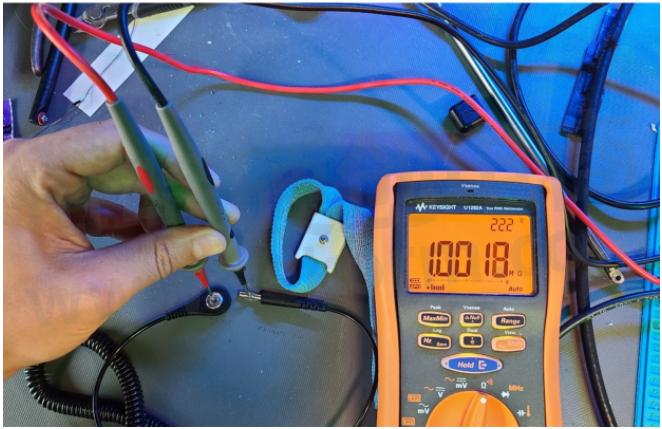
This ESD wrist strap's cable has a resistance of about 1MΩ
Tip 2: Use grounded worksurfaces and mats
Non-grounded surfaces can inductively charge your DUT.
Your DUT can then discharge into your test gear's inputs.
So, make sure to avoid static-generating and insulating materials as work surfaces. As needed, use board standoffs to keep your grounded worksurface from shorting your DUT.
You can ground a mat into your gear if that’s an option, or into the wall outlet with a little wall outlet grounding thingy™.

Ground your workmates and ESD gear into test gear

You can ground your workmate into a wall outlet with the right accessories
Tip 3: Space it out
Keep charged materials 0.3+ meters (~1 foot) from exposed assemblies. This includes plastics, foam, etc. Anything that can inductively charge your system.
Tip 4: Discharge your cables
Your cables can hold a charge and do damage.
I thought this was crazy when I first heard about it, but you should discharge your cables before connecting them to your test gear.
This is a real thing. Here's proof.
I charged up the center conductor of a cable up to 306V by rubbing the cable sheath.

Charging up the cable by rubbing the sheath, which will inductively charge the center conductor

306 Volts on the center conductor - this could damage gear if you don't ground it first
Here's how to discharge a cable:
Step 1: Make sure your device is off
Step 2: Connect your cable to your DUT

Step 3: Attach a 50Ω shunt to the open end of the cable. You don't have to use a fancy one like this, and even a short will do if that's all you have. Doing this will ground the conductor.

Fancy schmancy 50-ohm terminator
Step 4: Remove the shunt and immediately attach the cable to your test gear

Now you can finally hook up your cable to your test equipment
Tip 5: Avoid pink foam packing
Avoid that "pink" packing material you see everywhere, it's not ESD safe and you can't trust it.
Tip 6: Cap your equipment inputs
Keep'em covered to avoid accidental zappy [insert your own "no cap" joke here. I'd do it for you but I'm not sure I know how to use that phrase yet.
Tip 7: Use ESD-safe bags when transporting boards
Carts/walking/foam can charge up! This will then inductively charge your DUT, and then we'll be right at square one.
Bonus tip:
Start your testing at the least sensitive input setting, then zoom in. This keeps you from putting too much electron juice into your gear at sensitive settings, which can be more damage prone.

Maximum voltage input on a KEYSIGHT UXR Oscilloscope
- |
- +1 赞 0
- 收藏
- 评论 0
本文由董慧转载自Keysight,原文标题为:Electrostatic Discharge (ESD) Tips Every Engineer Should Know,本站所有转载文章系出于传递更多信息之目的,且明确注明来源,不希望被转载的媒体或个人可与我们联系,我们将立即进行删除处理。
相关研发服务和供应服务
相关推荐
How to Set up an Eye Diagram on an Oscilloscope?
Eye diagrams are extremely helpful in testing the physical layer fidelity of clock or serial data, but many engineers don‘t know: What they are? Why they should use one? How to easily set one up? They actually aren‘t that complex when broken down.
Keysight Technologies(是德科技) View Scope Logic Analyzer and Oscilloscope Correlation
型号- 7000,MSO8104A,MSO6054A,DSO90804A,MSO6034A,DSO7014A,DSO7034A,DSO7054A,1682A,MSO7054A,1690A,1692AD,MSO7104A,DSO6102A,1680 SERIES,16804A,16901A,DSO5034A,DSO5054A,6000,MSO6102A,DSO5014A,1683A,DSO91304A,1690AD,1691A,1681AD,MSO7012A,1683AD,DSO81004A,DSO6034A,16800,16803A,DSO6054A,16900A,16823A,MSO6052A,MSO6032A,DSO90604A,5000,DSO8064A,DSO7012A,1692A,DSO7032A,DSO91204A,DSO7052A,MSO7032A,MSO7052A,1680A,U4154A,1691AD,DSO6104A,1693AD,DSO81304A,16806A,MSO8064A,16903A,16802A,16822A,DSO5012A,DSO7104A,8000,DSO5032A,DSO90000,MSO6104A,1681A,1693A,1690,DSO5052A,1680AD,DSO81204A,MSO7014A,1682AD,MSO7034A,DSO8104A,DSO80000,DSO6052A,16902A,DSO6032A,DSO90404A,DSO90254A,16902B,16801A,16900,16821A
DSO/DSA81204B和DSO/DSA81304B示波器推广
描述- 本促销活动于2007年9月1日开始,至2007年12月31日结束。活动期间,购买Infiniium 12或13 GHz 20/40 GSa/s 4通道示波器(DSO/DSA81204B或DSO/DSA81304B)的客户可享受25%的折扣。此外,购买DSO81204B或DSO81304B的客户还需购买1-2M内存升级(DSO80000-001)。所有促销产品需在同一订单中购买,且不支持与其他促销活动同时进行。
型号- DSO81204B,DSO81304B,DSO80000-001,DSA81204B-DSA,DSA81304B-DSA,DSA81204B,DSA81304B
Keysight InfiniiMax 4 Series High-Bandwidth Oscilloscope Probes Deliver Bandwidths up to 52GHz Brickwall
Keysight introduces the InfiniiMax 4 Series high-bandwidth oscilloscope probes, expanding its portfolio of high-frequency probes to cover bandwidths up to 52 GHz. The InfiniiMax 4 series provides digital designers with a turn-key probing solution for high-speed digital, semiconductor, and wafer applications.
Keysight Technologies(是德科技) Optimizing Oscilloscope Measurement Accuracy on High-Performance Systems with Keysight(是德科技) Active Probes
描述- 本文探讨了在高性能系统中使用Keysight Active Probes优化示波器测量精度的方法。文章重点介绍了探针输入阻抗、探针的传输响应、探针附件以及示波器和探针系统的带宽等因素对测量结果的影响。文章强调了选择合适的探针和附件对于确保准确测量和电路正常运行的重要性。
型号- N2796A,N2795A,1157A,1158A,1131A,1132A,1130A
Agilent N2919A 6000系列示波器测试移动支架安装注意事项
描述- 本资料为Agilent N2919A 6000系列示波器Testmobile支架的安装指南。内容包括支架的组装、安装步骤以及注意事项。资料详细介绍了支架的组装过程,包括螺丝、垫圈和螺母的安装,以及如何将示波器安装在支架上。此外,还强调了安全注意事项和操作步骤,以确保正确安装和使用支架。
型号- N2919A,6000 SERIES,6000
使用Keysight N5477A采样示波器适配器
描述- Keysight N5477A采样示波器适配器可用于将InfiniiMax III探头系统连接到86100D DCA-X宽带示波器或其他射频仪器。该适配器通过连接探头功率输出或电源模块,将示波器探头的频率范围从13 GHz扩展至30 GHz。此外,适配器还可用于将InfiniiMax III探头系统连接到通用50Ω测试设备。
型号- N2800A SERIES,DCA-X,86100D DCA-X,N5477A,N2800A,86100D
86100D DCA宽带宽示波器系列
描述- 本资料为Keysight 86100D Infiniium DCA-X宽带示波器家族配置指南,详细介绍了该系列示波器的硬件和软件配置选项。指南涵盖了主框架、插件模块、软件包、附件等,包括带宽、触发、采样、分析功能等关键参数和配置。此外,还提供了不同型号和选项的详细描述和配置建议。
型号- 86100D-AX4,N1094X-FS1,86116C-025,N1076B-JSA,N1076A-C0C,86105C-200,N1090A-1CN,N1090A-1CM,86100D-061,86100D-062,N1046A,86100D-AXE,N1046A-71F,N1090A-UK6,86100D-500,N1090A-140,N1078A-216,N1090A,N1092X-9FP,86105D-141,N1092X-SIM,N1078A-CR1,N1046A-84F,N1081/2/3/4A,N1092X-168,N1045A,N1021B,N1046A-72F,N1078A-EVA,N1092X-280,N1094X-500,N1077A-SXT,IRC,86108B-HBW,N1055A-FS1,N1076B-1CN,N1076B-1CM,86108B-PT3,86108B-PT2,N1094X-9FP,86105C-300,N2092B,N2092A,86100C/D,N2092D,N1076B-UK6,N1094X-050,86115D,86108B-PTB,N1046A-81F,N1076B-264,N1090A-160,86116C-041,N1078A-C0C,86105D-281,86100D-090,54754A,86100D-092,N1046A-14F,86116C,N1046A-82F,N1092X-1CN,N1055A,N1092X-1CM,N1094X-SIM,86105D-168,N1092X-UK6,86100D-UK6,N1078A,N1094X-C0C,N4694A-HFF,N1055A-54M,86100D-GPI,N1092X-IRC,86100D-GPN,N1046A-XXF,86105C-195,86100D-BFP,86105C-193,N1077A-JSA,N1077A-232,N1078A-S50,SIM,N1077A,N1094X-300,N1055A-54F,N1092X-TFP,86105C-190,N1045A-LOJ,N1045A-XXM,86108B-400,N1077A-UK6,86100A/B,N1077A-1CM,N1077A-1CN,N1027A-X4X,N1076B,N1076A,N1078A-232,86100D-SIM,86105C-180,N1045A-XXF,N1092X-STB,N1078A-JSA,N1055A-52M,86100D-PTB,86100D-9FP,N1055A-52F,N1046A-74F,N1094X-LOJ,N1090A-IRC,86100D,86100D-AFP,86100C,N1076B-EQ9,86112A,86105C-170,N1076B-EQ6,N1076B-EQ3,N1094X-401,N1045A-02M,N1077A-CR1,86108B-300,N1094X-STB,N1092X-PLK,N1092X-EFP,86105C-160,N1045A-02F,N1092X-200,86118A-H11,86100DU-401,86108B-CA3,86100DU-400,86108B-CA2,86108B-DC3,N1055A-34M,86108B-DC2,N1092X-206,N1092X-201,86108B-LBW,N1076A-UK6,86105C-150,N1077A-C0C,N1076A-1CN,86100D-STR,N1076A-1CM,N1085A,N1055A-34F,86118A-H01,N1090A-C0C,86100D-TFP,N1092X-C0C,86116C-201,86105C-140,N1094X-PLK,N1094X-EFP,N1078A-SXT,N1090A-EEC,N1045A-04F,N1092X-30A,N1045A-04M,N1078A-1CM,N1090A-204,N1055A-32M,N1078A-1CN,N1090A-200,N1078A-UK6,N1055A-5XM,N1027A,N1092X-300,N1077A-216,300,N1094X-200,86105C-130,N1078A-264,N1094X-201,86105D-200,N1055A-32F,N1076A-JSA,N1076B-2P2,N1090A-PLK,N1076B-2P1,N1076B-C0C,86108B-216,N1076B-2P3,N1055A-5XF,86105D-206,86105C-IRC,N1076B-2P8,N1076B-CR1,N1046A-11F,N1076A-232,N1027A-45A,N1094X-030,N1014A,86105D,86105C,86105C-120,86100D-300,86117A,N1094B,N1094A,N1090A-180,N1076B-EVA,86108B-232,N1094X-UK6,N4694A-HMF,86100D-ETR,86118A-103,N1092X-401,86118A-102,86118A-101,N1046A-12F,200,201,N1092X-LOJ,86105C-110,86118A,86105D-100,86108B-JSA,N4694A-HMM,N1076B-216,N1076A-216,N1078A-EQ3,N1024B,N1012A,N1078A-EQ6,N1092X-FS1,N1078A-EQ9,86105C-100,86100D-200,86100D-201,86108B-A23,N1092A,86100D-202,86107A,N1092E,N1092D,N1092C,N1094X-1CN,N1092B,N1094X-1CM,N1094X-TFP,N1077A-SMS,N1092X-500,86118A-201,86105D-IRC,86100D-EFP,86108B,86108A,N1055A-3XM,83496B,N1076A-CR1,N1055A-3XF,N1076B-232
N1090A DCA-M光电采样示波器数据表
型号- N1090A-204,N1090A-C0C,N1010300A,N1090A-200,N1090A-1CN,N1010100A,N1090A-1CM,N1010200A,N109X DCA-M FAMILY,N1090A-IRC,N109X,N1090A DCA-M,N1090A-EEC,N1090A-UK6,N1090A-PLK,N1090A-140,N1090A-160,N109X DCA-M,N1090A,N1090A-180
N1000A DCA-X系列宽带示波器快速入门指南
描述- 本资料为N1000A DCA-X系列宽带示波器快速入门指南,内容包括安装步骤、环境要求、安全注意事项等。指南详细介绍了N1000A的安装过程,包括检查设备、工作在防静电工作站、放置设备、安装模块、连接键盘和鼠标、连接电源、开启仪器、配置LAN连接、安装功能许可证、连接打印机、连接外部显示器、校准模块以及学习如何使用和编程N1000A等步骤。此外,还提供了关于可拆卸硬盘、仪器标记和法规信息、联系Keysight等内容。
型号- N1000A DCA-X,N1000A DCA-X SERIES
下一代自动示波器测试
描述- Agilent推出新一代LXI兼容示波器,涵盖100 MHz至13 GHz带宽,高度从1U至8U不等,适用于各种自动化测试应用。示波器支持LXI和Agilent Open技术,提供便捷的仪器连接和控制。产品系列包括InfiniiVision和Infiniium系列,提供不同带宽和通道配置,满足不同需求。此外,还提供丰富的测量功能和性能优化选项,如分段内存模式、矢量信号分析软件等。
型号- MSO6054A,DSO90804A,6000 SERIES,MSO6034A,DSO7014A,MSO6014A,DSO7034A,DSO7054A,DSA90804A,MSO7054A,MSO9404A,MSO7104A,DSO6102A,DSA90404A,DSA90254A,DSO5034A,DSO6054L,DSO5054A,5000 SERIES,MSO6102A,DSO5014A,DSO91304A,90000 SERIES,MSO7012A,MSO9104A,DSO6034A,DSO6014A,8000 SERIES,DSO6054A,DSO6014L,MSO6052A,MSO6032A,MSO6012A,DSO90604A,DSO8064A,DSO7012A,DSA91204A,DSO7032A,DSO7052A,DSO91204A,MSO7032A,MSO7052A,DSO6104A,DSA90604A,DSO9254A,6000L SERIES,7000 SERIES,DSO9404A,DSO6000L SERIES,DSO6104L,6000A SERIES,DSO5012A,DSO7104A,DSO5032A,8000A SERIES,DSA91304A,MSO6104A,MSO9254A,9000 SERIES,DSO5052A,MSO7014A,MSO7034A,DSO8104A,DSO6012A,DSO6052A,DSO6032A,DSO9104A,DSO90254A,DSO90404A
查看示波器逻辑分析仪和示波器相关性
型号- 7000,MSO8104A,MSO6054A,DSO90804A,6000 SERIES,MSO6034A,DSO7014A,DSO7034A,DSO7054A,1682A,MSO7054A,1690A,1692AD,MSO7104A,DSO6102A,1680 SERIES,16804A,16901A,DSO5034A,DSO5054A,6000,MSO6102A,5000 SERIES,DSO5014A,1683A,DSO91304A,1690AD,1691A,1681AD,MSO7012A,1683AD,DSO81004A,DSO6034A,16800,8000 SERIES,16803A,DSO6054A,16900A,16823A,MSO6052A,DSO80000 SERIES,MSO6032A,DSO90604A,5000,DSO8064A,DSO7012A,1692A,DSO7032A,1680,DSO91204A,DSO7052A,MSO7032A,MSO7052A,1680A,U4154A,1691AD,DSO6104A,1693AD,DSO81304A,16900 SERIES,16806A,MSO8064A,16903A,16802A,1690 SERIES,7000 SERIES,16822A,DSO5012A,DSO7104A,8000,DSO5032A,DSO90000,MSO6104A,1681A,1693A,1690,DSO5052A,16800 SERIES,1680AD,DSO81204A,MSO7014A,DSO90000 SERIES,1682AD,MSO7034A,DSO8104A,DSO80000,DSO6052A,16902A,DSO6032A,DSO90404A,DSO90254A,16902B,16801A,16900,16821A
Keysight Introduces Hardware-Accelerated Oscilloscope with Automated Analysis Tools, Analysis Produce Results at Least 60% Faster Than Most Competitors
Keysight Technologies announces the expansion of its industry-leading portfolio of Infiniium oscilloscopes with the new, hardware-accelerated Infiniium MXR B-Series, offering automated analysis tools that enable engineers to find anomalies quickly and shorten time to market.
现货市场
服务
提供是德(Keysight),罗德(R&S)测试测量仪器租赁服务,包括网络分析仪、无线通讯综测仪、信号发生器、频谱分析仪、信号分析仪、电源等仪器租赁服务;租赁费用按月计算,租赁价格按仪器配置而定。
提交需求>
朗能泛亚提供是德(Keysight),罗德(R&S)等品牌的测试测量仪器维修服务,包括网络分析仪、无线通讯综测仪、信号发生器、频谱分析仪、信号分析仪、电源等仪器维修,支持一台仪器即可维修。
提交需求>






























































































































































































登录 | 立即注册
提交评论