What is Wireless Standard WIFI Module and How to install it?




Wireless Standard WIFI module promises big changes in wireless networks everywhere. Get answers to frequently asked questions about its latest features and improvements.The last decade has brought our lives more and more online, and wireless Internet connections have helped make this transition possible.In this paper SKYLAB will share What is Wireless Standard WIFI Module and How to install it?

What is wireless WIFI module?
The term "Wi-Fi" was created by the non-profit Wi-Fi Alliance. It refers to a group of wireless networking protocols based on the IEEE 802.11 networking standard. Wireless Standard WIFI module has been around since the late 1990s, but has improved dramatically over the past decade.
To make the differences between each generation more evident. Moreover, the Wi-Fi Alliance recently adopted a more traditional naming convention, eliminating the 802.XX designation in place of a simplified numeric suffix. This simpler labeling convention allows you to know how the technology generation is used and to determine compatibility with devices that support this version.
How is wireless Standard WIFI module different?
Standard WIFI module represents a substantial upgrade over previous generations. Although the differences may not seem immediately obvious to the average user. These changes may not drastically change the way we use wireless routers or the wireless network connection. But instead consist of several progressive improvements that come together in one substantial update.
Standard WIFI module allows faster connection speeds
Faster Wi-Fi means higher upload and download (or throughput) speeds. Thanks to the higher bandwidth offered by wireless Standard WIFI module.
Moreover, this factor is becoming more and more important as file sizes grow, as well as increased demands of high-quality video streaming and increasingly demanding online games. Playing multiplayer while streaming on Twitch * requires large bandwidths and a reliable and stable connection.
For a basic card, there is the version with a single 2dBi detachable antenna. It has a maximum WIFI transmission speed of 150 Mbps and has only the 2.4 GHz band.Alternatively there is the version with 2 removable 2dBi antennas with a wireless speed of up to 300Mbps, always with single band.
Supported MIMO technology: for interference and signal degradation
Wireless Standard WIFI module also supports MIMO technology that allows you to overcome any interference and signal degradation, useful if you have a distant router and need to cross obstacles.The variant with 3 2dBi antennas allows for a transmission speed of up to 900 Mbps. There is also another version with 3 antennas that reaches up to 1900 Mbps. Both are dual band.
PCIe x1 WIFI network card
If you need a basic card, there is the Asus with a single detachable antenna that can reach a transmission rate of 300 Mbps. It has the 2.4 Ghz band.
Wireless Standard WIFI module also has the version with two antennas that offers a speed of 300 Mbps, with the rest of the characteristics similar to those of the previous model, so with the 2.4 GHz band. Alternatively there is also another 2 antenna model that reaches i 433 Mbps dual band.
SKYLAB has also created a series of special wireless cards
It allows you to connect the antennas through a wire. In this way you can place the antennas on your desk or in a point with greater reception capacity, optimizing the signal.
Moreover, you can find the card with external base for the 2 antennas which can reach speeds of up to 867 Mbps. It supports dual band mode. Alternatively, wireless Standard WIFI module is the version with 3 antennas on an external base that can reach up to 1167 Mbps and integrates dual band technology.
Finally, if you want a very powerful wireless card, you can get the Asus with 4 antennas on an external base, which offers high gain and speeds of up to 2167 Mbps. It supports the 2.4 GH and 5 GHz band.
PCI WIFI network card
If you are looking for PCI -attached cards, you can find them on Amazon. For example, there is this model from TP-Link which offers speeds of up to 300 Mbps with MIMO technology. Moreover, the 2 2dBi antennas are removable and supports the 2.4 GHz band.
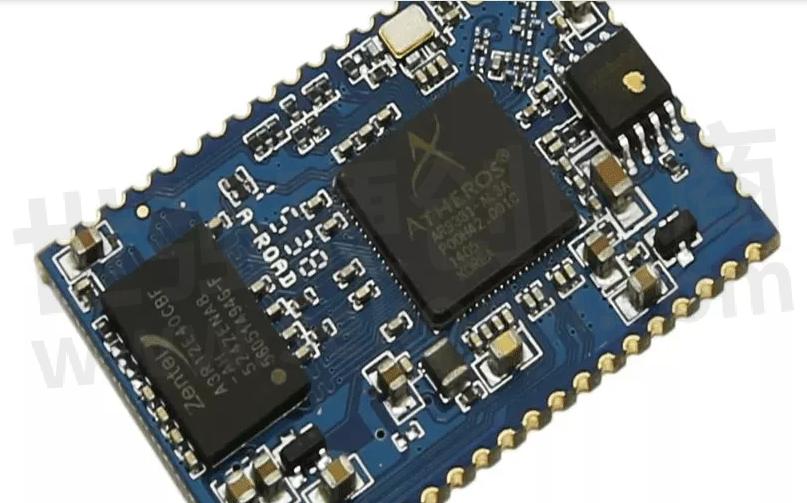
How to install the wireless Standard WIFI module?
Assembling the wireless network card is very simple. After turning off the PC, simply locate the PCIe x1 slot on the motherboard, free a slot in the case and insert the card with a light pressure.
Basically, it's a similar process to installing a video card, but in this case, you won't need to plug in any power cables. a simple push is all it takes to install the card into the motherboard slot.
Remember to screw the antennas onto the network card. Recent operating systems recognize the card and install drivers automatically.
How much faster is wireless Standard WIFI module?
9.6 Gbps is the maximum throughput of Standard WIFI module across multiple channels. Conversely, Wi-Fi 5 offers a maximum of 3.5 Gbps. However, these valuesrepresent maximum thresholds; in realistic situations, local networks may not reach such high speeds.
That said, as these thresholds refer to multiple devices, devices equipped with Standard WIFI module can enjoy noticeably faster speeds, even if they don't hit their maximum potential.
Speeds can be faster than Wi-Fi 5
It is assumed that you are using a Wi-Fi router with a single device. Moreover, wireless Standard WIFI module can achieve faster data transfer rates through a variety of techniques, starting with more efficient data encoding and intelligent use of the wireless spectrum, made possible by more powerful processors.
Standard WIFI module can lead to a reduction in latency of up to 75%. This reduction is achieved by handling large amounts of network traffic more efficiently. For gamers, this translates into faster downloads, better loading speeds for streamed gameplay, and more reliable multimedia multitasking.
Standard WIFI module increase performance of wireless or wired networks
Wireless Standard WIFI module potentially allows more users to free themselves from the constraints of a wired modem connection. Moreover, many gamers or content creators still connect directly to network routers or switches via Ethernet cables rather than taking advantage of the flexibility offered by a wireless link. Standard WIFI module helps to further bridge the gap between wired and wireless connectivity.
Internal WIFI network card for PC: conclusions
Moreover, now you know exactly all the essential features to choose your WIFI network card and install it inside your PC. In this way you will be able to connect to your home wireless Standard WIFI module and access the internet.
- |
- +1 赞 0
- 收藏
- 评论 0
本文由咪猫转载自SKYLAB,原文标题为:Wireless Standard WIFI Module: Five Important Facts,本站所有转载文章系出于传递更多信息之目的,且明确注明来源,不希望被转载的媒体或个人可与我们联系,我们将立即进行删除处理。
相关推荐
Wifi Module MT7628: How to Use Step by Step Guide?
This project SKYLAB will explain in detail how to create a device to measure the level of a water reservoir with graduation from 20% to 20%, to present the results through a Web Server.
What is Long Range Wifi Wireless Module?
Long range wifi wireless module that allows you to receive a Wi-Fi signal and process it. Using the Wi-Fi module, the PC user will be able to connect to the wireless network distributed by the router.
What You Need to Know ABout Mini USB Wifi Module?
Small USB WiFi modules or adapters help us replace the internal wireless functionality of a computer in the most inexpensive way. Today, SKYLAB will discuss all that you should learn about these mini USB wireless adapters.
WiFi module SKW77 for UVA to Realize WiFi Image Transmission, Transmission Rate up to 300Mbps
In this article, SKYLAB introduces how the drone realizes WiFi image transmission and the long-distance WiFi image transmission application of the high-power WiFi module SKW77.
Comparison between Bluetooth Module and WiFi Module
In this article, SKYLAB will make a comparison between Bluetooth module and WiFi module.
Wireless Relay and Wireless Router WIFI Solution
In a large space, every router needs to have signal coverage, so we need a wireless WiFi relay solution. The Internet of Things requires terminal devices to be able to connect to WiFi anytime, anywhere. In this artical, SKYLAB introduces the wireless relay and wireless router WIFI solution to satisfy the requirements.
Tiangong Measurement and Control WiFi Module: A Powerful Assistant for Industrial Automation Applications
Industrial automation is the core of modern manufacturing, aimed at improving production efficiency, reducing costs, enhancing product quality, and ensuring the stability of the production process. With the rapid development of information technology, WiFi modules, as a key wireless communication technology, are playing an increasingly important role in the field of industrial automation. It provides a convenient and efficient solution for the interconnection and intercommunication between industrial equipment, promoting industrial automation towards intelligence and networking.
WG225 SDIO 802.11ac WiFi+UART BT2.1/4.2组合模块规格书
本资料为Skylab M&C Technology Co., Ltd生产的WG225模块的数据手册。该模块是一款集成了802.11ac Wi-Fi和蓝牙2.1/4.2功能的SDIO接口组合模块,支持1x1无线标准,适用于多种电子设备。
天工测控 - MODULE,SDIO 802.11AC WIFI+UART BT2.1/4.2 COMBO MODULE,SDIO 802.11AC WIFI+UART BT2.1/4.2组合模块,模组,WG225
Skylab WiFi6 Module Selection Recommendation
The WiFi6 module is a wireless network communication module that supports WiFi6 technology (IEEE802.11ax) and has various characteristics and advantages.
How To Connect To AP WiFi Module?
SKYLAB is here to help you set up your AP module without any hassle. In this guide, SKYLAB will try to make this process smooth and simple with our expert advice and instructions.
BLE WIFI Intelligent Control IoT Solution
Built-in WiFi module, Bluetooth module, WiFi+Bluetooth combination module in smart home products. We can realize the function control of smart home products through the touch screen. The wireless modules that SKYLAB supports intelligent control include the WiFi module, Bluetooth module, and WiFi+Bluetooth combination module.
The Outstanding Contributions of WiFi Modules SKW95 and Bluetooth Modules SKB369 in Smart Homes
In today‘s era of rapid technological development, smart homes are gradually becoming an indispensable part of people‘s lives. In smart home systems, WiFi modules and Bluetooth modules play a crucial role, bringing people a convenient, comfortable, and intelligent living experience.
GPS Module in the Application of Vehicle Positioning and Navigation
GPS module, WiFi module, Bluetooth module provide positioning and connection services for more and more abundant terminals. SKYLAB will introduce the GPS module in the Internet of Things through this article for the vehicle positioning application.
SKYLAB‘s WIFI6 module WG236 supports AP and STA dual role connections
This artical tells what is WIFI6 module, introduces its core technology and advantages. Skylab also recommends WIFI module WG236 and shows its product features.
WG217 WiFi模块RoHS(TCT)测试报告(TCT220727C043)
本报告为Skylab M&C Technology Co.,Ltd提交的WIFI模块(型号:WG217)的测试报告。报告内容包括样品信息、测试方法、测试结果和结论。测试项目包括铅、镉、汞、六价铬、多溴联苯(PBBs)、多溴联苯醚(PBDEs)、邻苯二甲酸二丁酯(DBP)、邻苯二甲酸二苯酯(BBP)、邻苯二甲酸二(乙基己酯)(DEHP)和邻苯二甲酸二异丁酯(DIBP)等有害物质的含量。测试结果显示,样品中所有有害物质的含量均符合欧盟RoHS指令2011/65/EU附件II规定的限值。
天工测控 - WIFI模组,WIFI MODULE,WG217
电子商城
现货市场
服务
可定制内置FPC天线的频率尺寸等参数,频率范围315MHz、433MHz、470MHz、868MHz、915MHz,2.4GHz、5.8GHz、2G(GSM)、3G、4G、5G、WIFI、蓝牙、LoRa、NB-IoT多频段可选。
最小起订量: 1000 提交需求>
可根据用户的wifi模块,使用无线连接测试仪MT8862A,测试IEEE802.11a/b/g/n/ac (2.4Ghz和5Ghz)设备的TX、RX射频特征,输出测试报告。支持到场/视频直播测试,资深专家全程指导。
实验室地址: 深圳 提交需求>














































































































































































































登录 | 立即注册
提交评论