Description of SinoGNSS K8-series GNSS Modules Common Commands




Upon receiving any GNSS modules/GPS modules for the first time, it's natural to want to verify certain essential information. To assist you with SinoGNSS K8-series GNSS modules in this process, We've compiled a list of frequently used checking commands that we'd like to share with you today.
Such as Log version/loglist/comconfig...
What do these instructions entail in terms of details? Let's delve into the specifics.
Begin by connecting our board and powering it on. Press the power button, and the software will promptly exhibit power-on information. For instance,
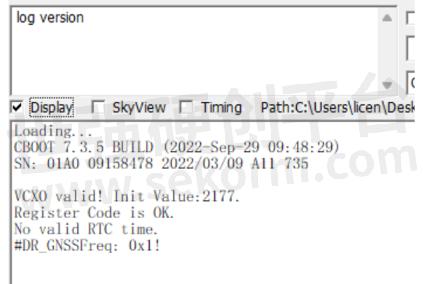
..............................................................................................................................................................................................................................
Loading...
CBOOT 7.3.5 BUILD (2022-Sep-29 09:48:29) // BOOT version and version development date.
SN: 01A0 09158478 2022/03/09 A11 735 // SN number and factory date
VCXO valid! Init Value:2177. // vcxo works, Init value is 2177.
Register Code is OK. // Registration code verification successful
No valid RTC time.
##DR_GNSSFreq: 0x1!
.............................................................................................................................................................................................................................
1. “LOG VERSION”
log version // Check the receiver board type, SN serial number, firmware version, FPGA version, BOOT version and other information.
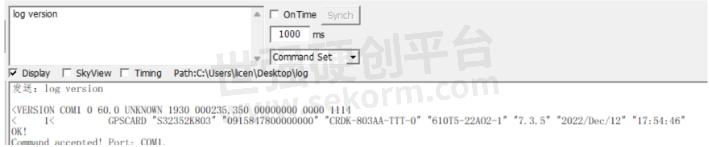
.............................................................................................................................................................................................................................
<VERSION COM1 0 60.0 UNKNOWN 1930 000141.100 00000000 0000 1114
< 1
< GPSCARD "S32352K803" "0915847800000000" "CRDK-803AA-TTT-0" "610T5-22AO2-1" "7.3.5" "2022/Dec/12" "17:54:46"
.............................................................................................................................................................................................................................
✔ GPSCARD // product type
✔ "S32352K803" // Satellite Constellation Model Information(S32352); oard model(K803)
✔ "0915847800000000" // Board SN number(09057347); Reserved(00000000)
✔ "CRDK-803AA-TTT-0" // Hardware Version Information
✔ "610T5-22AO2-1" // Firmware version(610T5); FPGA Version(22AO2); Registered,if not registered, it is empty(1).
✔ “7.3.5” // BOOT version number.
.............................................................................................................................................................................................................................
Command accepted! Port: COM1. // COM1 port has received
.............................................................................................................................................................................................................................
2.“LOG LOGLIST”
log loglist // view the command information currently set by the receiver/board

.............................................................................................................................................................................................................................
#LOGLIST,COM1,0,60.0,FINESTEERING,2277,445815.800,00000000,0000,1114
.............................................................................................................................................................................................................................
3.”LOG COMCONFIG/COMCONFIGA/COMCONFIGB”
The content of ”LOG COMCONFIG/COMCONFIGA/COMCONFIGB” is the same, but they are different information formats.
➤ log comconfig // Check the serial port status and baud rate setting of the receiver/board.

The meanings of the numbers in the two columns of RxType/TxType are:
"1": Any setting of the port can input and output commands normally;
"27": Set as RTK differential port, unable to receive commands.
➤ log comconfiga // Describe the configuration of the serial port, such as baud rate, COM ID, etc.

.............................................................................................................................................................................................................................
#COMCONFIGA,COM1,0,60.0,UNKNOWN,1930,000416.550,00000000,0000,1114;COM1,115200,0,8,1,0,0,1,1,1,COM2,115200,0,8,1,0,0,1,1,1,COM3,115200,0,8,1,0,0,1,1,1,COM4,115200,0,8,1,0,0,1,1,1,COM5,115200,0,8,1,0,0,1,1,1*df1d6a86
.............................................................................................................................................................................................................................
✔ “#COMCONFIGA,COM1,0,60.0,UNKNOWN,1930,000416.550,00000000,0000,1114” // COMCONFIG Header ;
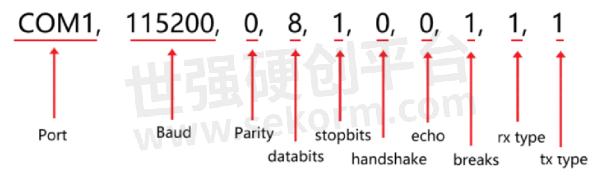
✔ “*df1d6a86” // 32-bit CRC check (only available for ASCII and binary)
➤ log comconfigb
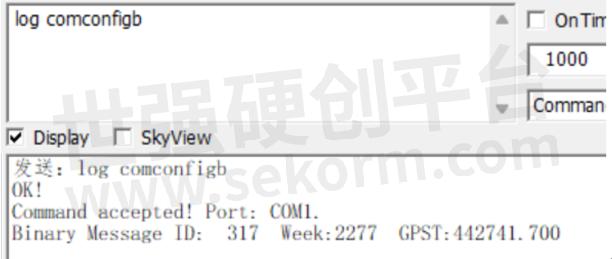
.............................................................................................................................................................................................................................
Binary Message ID: 317 Week:2277 GPST:442741.000
.............................................................................................................................................................................................................................
There are three ways to express the data on the board: Simplified ASCII, ASCII, and Binary. All commands and messages can be expressed in any one of the three formats. In addition, ComNav boards also support RTCM2.X, RTCM3.X, RTCM, CMR, and NMEA format messages. The number of bytes of binary data is minimal.
4.“LOG SYSCONFIG”
log sysconfig // Check basic configuration, rtk configuration and work mode like PPS, Event, and SBAS.
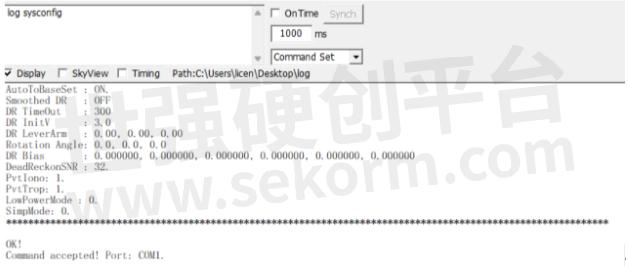
If you want to know more details, you can check out the Blog :
Command Introduction: “log sysconfig”_ComNav Technology Ltd
(https://www.comnavtech.com/blogs_details/10.html)
5.“LOG REGLIST”
log reglist // View board function registration information

If you want to know more details, you can check out the Blog :
Explanation Of Commonly Used Registration Options_ComNav Technology Ltd
(https://www.comnavtech.com/blogs_details/6.html)
6.”UNLOGALL”
Unlogall // cancel the output of specific serial port messages. If no serial port is specified, the message output of all serial ports will be stopped.
If the serial port is specified, the message output of the specified serial port will be stopped. For example,
unlogall com1 // then the output of serial port 1 will stop.
- |
- +1 赞 0
- 收藏
- 评论 0
本文由翊翊所思转载自ComNav Technology News,原文标题为:Description of Common Commands,本站所有转载文章系出于传递更多信息之目的,且明确注明来源,不希望被转载的媒体或个人可与我们联系,我们将立即进行删除处理。
相关推荐
【经验】北斗三号精密单点定位(PPP-B2b)技术及应用——以司南导航EVK-K8评估套件为例
PPP-B2b是北斗系统首次对外发布的高精度信号,由北斗三颗地球同步轨道(GEO)卫星播发,为用户提供公开、免费的高精度服务。本文将介绍北斗三号精密单点定位(PPP-B2b)技术及应用——以司南导航EVK-K8评估套件为例。
【经验】深度解析GNSS模块的冷/热启动是什么?
GNSS的基本定位原理是卫星不间断地发送自身的星历参数和时间信息,用户在接收到这些信息后,经过计算得出模块的三维位置、三维方向以及运动速度和时间信息。信号强度、芯片运算能力存在差异,将模块定位时长按快慢进行排序:热启动>温启动>冷启动。
How to Active the Event Option for Your GNSS Module K8 series from ComNav Technology
Event technology refers to enhancing the acquisition and utilization of location information by capturing and processing specific events related to location.The technology records the precise moment and precise coordinate information of an event. When the module receives the EVENT triggers pulse signal, it locks the data at the corresponding time in time for processing, and outputs the original observation, time, position and other information.
【技术】GNSS模块/板卡数据质量快速评估方法详解:零基线法和原始数据质量分析法
随着北斗三号的全球组网以及LBS、物联网和智能驾驶的发展,GNSS模块开始向小型化、集成化方向发展,GNSS应用也从专业应用走向大众应用。对用户而言,GNSS仍具有较强的专业性,在使用中难免会遇到各类问题。本文介绍GNSS模块的快速评估方法供大家参考。
司南导航(Comnav Technology)K8系列北斗/GNSS高精度定位模块选型指南
公司介绍 核心技术 K系列模块对比表 高精度模块 数传模块 北斗RDSS短报文通信模块 行业应用 服务与支持 生产与管理
司南导航 - 大功率数据链,小尺寸高精度定位模块,北斗定位模块,HIGH ACCURACY CNSS MODULES,钦天导航板卡评估套件,北斗高精度模块,全系统、全频点、小尺寸高精度定位、定向OEM板卡,模块评估套件,通导套件,高精度GNSS导航定位SOC芯片,车规级组合导航定位模块,GNSS高精度定位模块,高性能紧凑型高精度板卡,一体OEM模块,扩展板,DATALINK MODULES,定位模块,高精度通导一体定位模块,数传模块,通导一体模块,评估套件,GNSS通导套件,定向模块,北斗RDSS短报文通信模块,全系统全频点RTK定位定向模块,全系统多频定位定向模块,高性能数传模块,GNSS高精度模块,高精度模块配套控制工具,全系统全频点高精度GNSS导航定位SOC芯片,小型化高精度定位模块,北斗短报文通信模块,全系统全频点RTK定位模块,全功能高精度定位模块,全系统全频定位定向板卡,高精度模块,GNSS模块,GNSS全系统全频点高精度定位板卡,EVK-QD302,CRU,K8-U70,RD02,K803+U70,CDL7,K系列,QD302,K803_EK0405,EVK-K823,U703,EVK-K803,K803_EK0407,K801,K823,W803,GBAS,K802,U70,K827,K803,K823_EK0407,K807,K8系列,K823+U70,K803_EK0610,UVA,机器人,SURVEYING & MAPPING,INTELLIGENT DRIVING,渔业,测量测绘,数传型北斗RDSS终端,森林防护,地基增强,车载型北斗RDSS终端,智能监测,野外实时数据传输,DEFORMATION MONITORING,物联网,航海,PRECISION AGRICULTURE,机器人学,测绘,手持型北斗RDSS终端,ROBOTICS,机械控制,智慧农业,连续运行卫星定位服务缩合系统,无人机,驾考驾培,航测,北斗地基增强系统,CORS,巡检,形变监测,变形监测,人员安防,物流,智能驾驶,精准农业,RDSS通信终端,科尔斯,表演,植保
K系列OEM板用户指南
本指南为ComNav Technology K系列OEM板提供了安装、配置和操作说明。指南涵盖了OEM板的概述、评估套件、相关文档、安装指南、CRU软件配置、工作模式配置、常用命令和固件更新等内容。指南详细介绍了如何使用CRU软件进行OEM板的配置,包括状态检查、命令接口、NTRIP配置、数据记录配置和数据管理。此外,还介绍了不同工作模式的配置,如平滑模式、SBAS模式、RTK模式、RTD模式和移动基线模式。最后,指南还提供了常用命令的说明。
司南导航 - OEM板,OEM BOARD,K728,K706,K726,K803,K705,K708,K-SERIES,K823,K700,K8-SERIES,NAVIGATION APPLICATIONS,导航应用,高精度定位,HIGH-ACCURACY POSITIONING
司南导航:深耕高精度北斗技术,助推行业创新发展
企业如何加快培育新质生产力?荣获上海专精特新“小巨人”企业市场竞争力指数百强企业前十的上海司南卫星导航技术股份有限公司,以“北斗高精度+”为布局,瞄准北斗创新应用和技术前沿,厚植新质生产力,正积极塑造未来发展新动能和新优势。
【IC】RTK固件重大升级,司南导航K8模块性能全面进化!为测量测绘、精准农业、无人机等行业提供更广阔发展
面对高精度定位应用场景日益复杂化,司南导航旗下全资子公司钦天导航再次迎来K8系列模块的“进化”——V8固件全新升级。V8固件的引擎、架构、算法全维度焕新,将为测量测绘、精准农业、无人机和机器人等多样化行业应用,打开更广阔的发展空间。
司南导航(Comnav Technology)GNSS模块选型表
司南导航 - 全系统全频点高精度定位定向表贴式模块,转接板,北斗定位模块,厘米级定位模块,高精度定位模块,RTK模块,全系统全频点高精度定位板卡,全系统多频点高精度定位定向表贴式模块,小尺寸高精度单频定位、定向OEM模块,高精度定位表贴式模块,评估套件,GNSS模块,EVK,GPS模块,高精度导航定位模块,K827,K823E,K8,K803‐U70,K9,K803_EK0405,K803 LITE‐QD302,EVK‐K823,EVK‐K803,K802S,K823‐U70,K803_EK0407,K11,K10,K801,K823,K802,K803LITE,K803,K823_EK0407,K825,K803S5,K807,K825S,K827S,K803_EK0610,K801S,K823S,地基增强,机器人,机械控制,形变监测,智能驾驶,精准农业,无人机,物联网,工业,测量测绘
司南导航携最新科技成果及行业应用解决方案亮相首届河北省测绘地理信息大会
3月6日-8日,以“科技引领·创新驱动·跨界融合·产业强省”为主题的第一届河北地理信息大会在石家庄国源朗怡酒店盛大召开。司南导航携最新科技成果及行业应用解决方案亮相T022展位,与参会专家和企事业代表交流最新地理信息技术成果,共谋测绘地理信息赋能高质量发展新图景。
实现毫米级实时定位,司南导航提供车规级高精度GNSS定位模块
2022年5月1日,司南导航(股票代码:833972)与世强达成合作,授权世强代理旗下全线产品,为用户提供全方位、多领域的高精度北斗芯片和高精度GNSS芯片、板卡、终端和系统解决方案。司南导航产品已全线上线平台,搜索“司南导航”即可获取更多产品资讯。
【应用】司南导航AG360北斗农机自动驾驶系统助力农机导航,定位误差不超过±2.5厘米且支持AB线共享作业
司南导航的农机导航产品,不仅操作简单、信号稳定、适配广泛,而且还提供24小时售后服务。让农业生产更加高效、节省成本,同时保证农业生产的质量和产量,为农业生产带来更多的福音。
司南导航以北斗/GNSS芯片、板卡/模块为支撑,加速推进“北斗+”应用
在向“新”而生、提质升级浪潮的推动下,司南导航以北斗/GNSS芯片、板卡/模块为支撑,探索“北斗+”创新沃土,牢牢把握高质量发展的首要任务,因地制宜发展新质生产力,加速融入测量测绘、精准农业、形变监测、智能驾驶、数字施工、人员定位等行业的基础设施建设,为北斗高精度定位服务的安全、稳定、可靠提供有力保障。
K803 GNSS Module Product Specification(K803 GNSS模块产品规范)
K803 GNSS模块是一款基于自主研发SoC的高精度定位OEM模块,具备小型化、多系统和多频点的特点。它支持GPS、BDS-2、BDS-3、GLONASS、Galileo、SBAS和QZSS等多个卫星系统,主要用于对尺寸、重量和功耗有严格要求的无人机和手持设备。
司南导航 - GNSS MODULE,全系统、多频点、小尺寸高精度定位OEM模块,GNSS模块,高精度定位多系统OEM模块,HIGH PRECISION POSITIONING MULTI-SYSTEM OEM MODULES,K803,手持式,无人机,HANDHELD,UAV,手持设备,无人飞机
SinoGNSS Data Link Module Introduction and Configuration Step by Step
In this article, we will have a general introduction of SinoGNSS data link modules, and show detail steps on how to setup it during integration.
电子商城
现货市场
服务
Ignion可支持多协议、宽频段的物联网天线方案设计,协议:Wi-Fi、Bluetooth、UWB、Lora、Zigbee、2G、3G、4G、5G、CBRS、GNSS、GSM、LTE-M、NB-IoT等,频段范围:400MHz~10600MHz。
最小起订量: 2500 提交需求>
提供7~27寸工控机定制,支持嵌⼊式/ 壁挂式 /桌⾯式/悬挂式等安装方式,采用纯平⾯板IP65防尘防⽔等级,莫⽒7级硬度触摸屏,兼容多种操作系统:组态软件/安卓/XP/win7/8/10/Linux等,支持主板、接⼝、外观、⽀架、刷卡器、⾝份证阅读器、LOGO、⻨克⻛、系统、电池、蓝⽛、4G/5G、摄像头、GPS系统、⼆维码扫描器、指纹等特殊应⽤场景定制
最小起订量: 1台 提交需求>












































































































































































































登录 | 立即注册
提交评论