Wiring Guide: How to Install a 4-Pin Button with an Indicator Light




Push Button with indicator light not only serve as control switches but also provide visual feedback on the status of the equipment. This article provides a step-by-step guide to help you install and wire a 4-Pin Button with an indicator light.
Understanding the Button's Structure
Before you begin, it's important to understand the basic structure of your button. A standard 4-pin button typically includes two pins for switch control and two pins for the indicator light.
Prepare the Necessary Materials
4-pin button
Appropriate wires
Soldering tools (if needed)
Screwdriver
Testing equipment (such as a multimeter)
Installation Steps
Disconnect Power: Ensure the power is off before starting any wiring work for safety.
Identify the Pins: Identify which two pins are for the switch function and which are for the indicator light. Usually, manufacturers provide this information on the back of the button or in the manual.
Connect the Switch Wires: Connect the power wire to the switch pins of the button. Ensure a secure connection, soldering or using screws as needed.
Connect the Indicator Light Wires: Connect the wires for the indicator light to the remaining two pins. These wires will power the light, allowing it to illuminate when the button is activated.
Test the Button's Function: After completing the wiring, reconnect the power and test if the button's switch and indicator light are working correctly.
Secure the Button: Once you confirm the button is functioning properly, secure it in the desired location.
Reference Diagram Description
The above diagram is a schematic representation of the wiring for a 4-pin button with an indicator light, providing a visual reference to aid your understanding of the wiring steps. Please adjust according to the specific requirements of your actual button and circuit.
Safety Notes
Always understand basic electrical safety knowledge before conducting any electrical work.
If you are unsure about how to safely complete this task, consult a professional electrician.
By following these steps, you can successfully install a 4-pin button with an indicator light, adding extra functionality and visual appeal to your equipment or project.
- |
- +1 赞 0
- 收藏
- 评论 0
本文由上山打老虎转载自ONPOW News,原文标题为:Wiring Guide: How to Install a 4-Pin Button with an Indicator Light,本站所有转载文章系出于传递更多信息之目的,且明确注明来源,不希望被转载的媒体或个人可与我们联系,我们将立即进行删除处理。
相关推荐
How to wire a 4pin push button switch?
Under normal circumstances, a 4pin push button switch typically refers to a push button switch with one pair of switch pins and one pair of LED pins for illuminated push buttons.
How to Wiring A 3 Pins Push Button Switch
3-pin push button switch is a relatively common type of push button switch. Usually, it only has the function of a button and does not have the function of an LED indicator.
Choosing a Push Button Switch: A Simple Guide
This article tells some simple methods for your reference to choose a push button switch, which involves considering factors like the switch‘s purpose, type of operation, contact configuration, size, actuator design, electrical rating, environmental conditions, durability, aesthetics, and compliance.
欧宝龙(ONPOW) 按钮开关选型指南(英文)
目录- LAS Series Pushbutton Switch Y090 Series Pushbutton Switch HBY5 Series Pushbutton Switch ONPOW26 Series Pushbutton Switch
型号- LAS1-B,Y090-M/▲,LAS0-L-EB/△/▲/※,LAS2F-D/△/▲,Y090-20■/2◆,LAS0-22■/2◆,LAS0-B3Y-□■EA/△/▲,LAS1-A☆★-□ ■○/△/▲/※,LAS0-06■/2◆,LAS0-K30-□■MB/※,LAS1-A,LAS1-BF-□ ■/△/▲,Y090-04■/2◆,LAS1-ADF-□ ■/△/▲/※,LAS1-A22Y-01TSB/L/R/▲,LAS0-A3Y-□Y/◇◆●/※,LAS4F-D/△/▲,Y090-20■/3◆,Y090-D/△/▲,Y090E-□■/△/※,Y090-24■/3◆,LAS0-Q-□XB/◇◆/△,LAS4 SERIES,LAS0-22■/3◆,LAS0-Q-DS/△/▲,LAS1-A22Y-01TSB/L,LAS0-L-□■P/※,LAS1-BJ-□ Y/◇◆,LAS0-L-□■EB/△/▲/※,Y090-40■/3◆,LAS1-BM-□ ■/△,LAS1Y-11Y/2/JC,Y090-04■/3◆,LAS1-A☆★Y-□■※,LAS0-A3Y-□TS,LAS2F-□ ■/△/▲,Y090-SM/△/▲,LAS0-KE-□■/△/▲/※,LAS0-A3Y-□X/◇◆/△,LAS1-B SERIES,Y090-24■/2◆,HBY5-F1,LAS0-L-□EB/◇◆/※,LAS1-BF□ X/◇◆,LAS0-11■/3◆,HBY5-□Y/◇◆/※,LAS1-BF-□ Y/◇◆,LAS1-AWJ-□ XB/◇◆/△/▲/※,LAS1-A22Y-11TSB/L,LAS3Y-D/△/▲,LAS0-02■/3◆,LAS1,LAS0-02■/2◆,LAS3Y-11■/△/▲,Y090E-□TS/△,LAS0,LAS0-K30-□YA/◇◆●/※,LAS0-K-40C21,ONPOW26-□■M/△/▲/※,LAS0-K30-EB/△/▲/※,LAS0-K-40C23,LAS4,LAS3,LAS2,LAS1J-11Y/2/JC,LAS0 SERIES,LAS1-AY-D/△/▲/※,LAS0-A3Y-D/△/▲,LAS1-A22,LAS0-K30-□YTS,LAS0-A3Y-□■P,LAS0-B3Y-□■/△/▲,LAS0-K30-□■MC/△/※,LAS0-K-□TSA/R/※,LAS0-Q-□■S/△/▲,LAS1-AM-□ ■/△/▲/※,Y090,Y090-□TS/△/▲,LAS0-LA-D/△/▲/※,Y090-31■/2◆,LAS2Y-□ ■/△/▲,LAS3F-11■/△/▲,LAS1-BY-□ ■/△/▲,ONPOW26-□■/△/▲/※,LAS0-K30-□XD/◇◆/※,LAS1-A22Y-01TSB,Y090-31■/3◆,ONPOW26-□TSB/▲/※,LAS0-Q-□TS/▲,LAS1-AF-D/△/▲/※,LAS0-B3,LAS0-33■/3◆,LAS0-K-□■Q/※,LAS1-ADJ-□ ■/△/▲/※,LAS1-A☆★-□■/◇◆●/△/▲/※,ONPOW26-□TSC/▲/※,LAS1LAS1Y-D/△/▲,LAS1J-11■/JC/△/▲,LAS0-L-□■EA/△/▲/※,LAS0-K-40C43,LAS0-K30-EA/△/▲/※,LAS0-K30-□■/P/※,T21-22,Y090-13■/2◆,LAS1F-11X/2/JC/△/▲,LAS0-B3Y-D/△/▲,LAS0-K-□XD/◇◆/※,HBY5-D/△/▲,LAS0-L-□XB/◇◆/※,LAS0-K-40C41,LAS0-A3,LAS0-K-□TSB,LAS1-A22Y-11TSB/R/▲,LAS0-KE-□XB/◇◆/△/※,LAS1-BJ□ X/◇◆,LAS0-11■/2◆,LAS0-L-EA/△/▲/※,HBY5E1-□/△,LAS0-K-□YSC/※,Y090E-□X/◇◆/△/▲,LAS0-KA-□XA/◇◆/※,S17-BK,LAS0-51■/3◆,LAS0-B3Y-□Y/◇◆●/※,LAS0-L-D/△/▲/※,LAS0-KA-□■/△/※,LAS1-AY-□ ■/△/▲/※,LAS1-AY-DS/△/▲/※,LAS0-LA-□XB/◇◆/※,Y090E-□■/△/▲/※,ONPOW26-□X/◆◇/△/▲/※,LAS0-K-□■P/※,LAS0-KE-□YA/◇◆/※,HBY5-□TS/※,LAS1-A22Y-11TSB/L/R/▲,LAS1F-11■/JC/△/▲,LAS1-A22Y-02TSB/L/R/▲,Y090-40■/2◆,Y090-51■/3◆,Y090E-□X/◇◆/△,LAS0-Q-□■/△/▲,T14-2260,LAS0-KA-D/△/▲/※,Y090-□■/△/▲,Y090-□Y/◇◆,T18-4,LAS0-K30-□■/△/▲/※,T18-2,ONPOW26-□Y/◆◇/※,LAS0-K,Y090-02■/3◆,LAS0-L,LAS0-Q,LAS2 SERIES,LAS1-A☆Y-□ ■/※,LAS0-Q-□Y/◇◆●/※,LAS0-33■/2◆,Y090E-DS/△/▲/※,LAS1Y-11■/JC/△/▲,LAS1-AWY-□ ■T/△/▲/※,LAS1-AY-□ Y/◇◆●/※,HBY5-□X/◇◆/※,LAS4F-11■/△/▲,LAS4Y-11■/△/▲,LAS0-06■/3◆,LAS0-L-□■Q/※,LAS0-K-□■/△/▲/※,Y090-51■/2◆,LAS1-AWF-□ ■/△/▲/※,Y090-S/△/▲,Y090-□■G/△/▲,LAS1-A22Y-11TSB,LAS1J-D/V/▲,Y090E-□YM/◇◆/△,LAS3J-D/△/▲,Y090-02■/2◆,Y090-13■/3◆,LAS1-BJ-□ ■/△/▲,LAS1F-D/△/▲,Y090-22■/3◆,T34-16,LAS0-K-□YA/◇◆●/※,Y090-□X/◇◆/△/▲,LAS0-24■/3◆,LAS0-K-□■MB/R/※,Y090 SERIES,Y090-□■S/△/▲,Y090-□YM/◇◆/△,HBY5 SERIES,LAS1-BY-□ Y/◇◆,LAS1-AJ-■/▲,LAS0-24■/2◆,Y090-06■/3◆,ONPOW26-□■E/△/▲/※,LAS3F-D/△/▲,HBY5-□■D/△/▲/※,LAS2J-□ ■/△/▲,LAS0-L-□X/◇◆/※,LAS0-40■/3◆,LAS0-K30-□■EB/△/▲/※,Y090-22■/2◆,HBY5-□■/△/※,Y090E-□■G/△,LAS1-A22Y-02TSB/R/▲,LAS0-K30-□X/◇◆/△/※,LAS0-LA-□X/◇◆/※,LAS0-04■/2◆,LAS0-K-EA/△/▲/※,LAS0-B3Y-□■M/△/▲,LAS1-AY-■/▲,Y090-06■/2◆,LAS0-40■/2◆,LAS0-Q-D/△/▲,LAS1-AF-■/▲,LAS0-Q-□■G/△/▲,Y090-□■/◇◆/△/▲/※,LAS1-BY-□ TSA/▲,LAS3J-11■/△/▲,Y090-33■/2◆,LAS0-K-D/△/▲/※,Y090-DS/△/▲,LAS0-B3Y-□■P,LAS2Y-D/△/▲,LAS1-AJ-D/△/▲/※,LAS0-60■/2◆,ONPOW26-□■P/※,Y090-42■/2◆,LAS0-K-□S/▲,ONPOW26,LAS0-51■/2◆,Y090-42■/3◆,T01,HBY5-□XB/◇◆/※,Y090-□TSA/△/▲,LAS1-AF-□ Y/◇◆●/※,LAS1Y-11X/2/JC/△/▲,HBY5,T04,LAS1 SERIES,LAS0-K-□XA/◇◆/※,LAS1-AWY-□ ■/△/▲/※,LAS0-LA,LAS1-AY-□ TS/※,Y090-BD/△/▲,LAS1-A SERIES,LAS1-APY-□ TS/※,LAS0-60■/3◆,Y090E-□■G/△/▲,LAS0-K30-□TSA,LAS0-A3Y-□XB/◇◆/△,LAS0-K30-□TSC,LAS0-13■/3◆,LAS0-K30-□TSD,LAS0-K-EB/△/▲/※,LAS0-KA-□XB/◇◆/△/※,LAS1-AY-□ TSB/※,LAS0-B3Y-□TS,LAS0-13■/2◆,LAS1-A22Y-02TSB/L,LAS0-B3Y-□XB/◇◆/△,LAS0-K-20C23,LAS1-AJ-□ ■/△/▲/※,LAS0-K30-D/△/▲/※,T16,LAS0-KE,T17,LAS0-K-20C21,T24-A,LAS0-KA,Y090E-D/△/▲,LAS0-L-□■/△/▲/※,Y090-11■/2◆,LAS1-AY-□ X/◇◆/△/▲/※,LAS1M-11■/JC/△/▲,ONPOW26-□■MB/△/▲/※,LAS0-15■/2◆,S09-S2Y,S02,T23,LAS1-A22Y-02TSB,S01,T22,S04,LAS0-Q-□X/◇◆/△/▲,T27,S05,T26,LAS0-31■/3◆,LAS0-K-□XB/◇◆/△/※,17-BK,Y090-15■/3◆,LAS4J-D/△/▲,Y090-□XB/◇◆/△,LAS1-A☆★-□ ■/◇◆●/△/▲/※,LAS0-K30-□■EA/△/▲/※,Y090-60■/2◆,LAS1-AWJ-□ ■/△/▲/※,LAS0-K30,Y090-33■/3◆,LAS0-K-□YTS,LAS0-Q-□YM/◇◆●/※,Y090-□■M/△/▲,HBY5-□MT/※,LAS0-15■/3◆,LAS0-K30-□■MA/△/▲/※,T31,LAS1-BY-□ X/◇◆,LAS0-A3Y-□■EA/△/▲,T35,LAS1-BY-□ TSB,S19,LAS2J-D/△/▲,S18,LAS1-AJ-□ Y/◇◆●/※,LAS0-KE-□■/△/※,Y090-60■/3◆,HBY5-□■M/△/※,LAS0-KE-D/△/▲/※,LAS0-20■/3◆,HBY5J-□,LAS0-KE-□X/◇◆/△/※,LAS4Y-D/△/▲,ONPOW26-□■/◆●/△/▲/※,LAS0-04■/3◆,S20,S09-S1F,LAS0-K-□X/◇◆/※,S22,S21,LAS0-KA-□Y/◇◆/※,LAS0-K-□■EB/△/▲/※,LAS1-AWF-□ XB/◇◆/△/▲/※,LAS0-K30-□XB/◇◆/△/※,S09-S1J,LAS0-42■/2◆,LAS0-20■/2◆,Y090-11■/3◆,HBY5S-□D/▲,LAS3 SERIES,LAS1-A22Y-01TSB/R/▲,LAS0-K-□■EA/△/▲/※,S17-GY,LAS0-A3Y-□■M/△/▲,ONPOW26-□TSA/▲/※,LAS0-KE-□XA/◇◆/△/※,Y090E-□TS/△/▲,ONPOW26 SERIES,S20-A,S09-S1Y,LAS1-AF-□ ■/△/▲/※,S09-S2F,LAS1-AWY-□ XB/◇◆/△/▲/※,LAS1-AJ-□ X/◇◆/△/▲/※,LAS0-B3Y-□X/◇◆,LAS0-Q-□■M/△/▲,LAS1-A☆★-□■○/△/▲/※,LAS0-42■/3◆,LAS0-☆-□■/◇◆/△/▲/※,HBY5☆★-□■/◇◆/△/▲/※,LAS0-K-□■MA/△/▲/※,LAS4J-11■/△/▲,LAS0-LA-□■/△/※,LAS0-A3Y-□■/△/▲,S09-S2J,LAS1-AF-□ X/◇◆/△/▲/※,LAS0-31■/2◆,Y090-15■/2◆
Konos Microphone Adopts ONPOW‘s Push Button Switch, Bringing Excellent Durability and the Ability to Cope with Complex Environments to the Product
In the ever-evolving field of audio recording, complex environments and constantly changing demands pose various challenges to recording equipment. The Konos microphone emerges with its outstanding features.
欧宝龙(ONPOW) 金属&塑料按钮/开关/信号灯选型指南
描述- 欧宝龙(ONPOW) 坚持高质量发展思路,公司自设数控加工中心,冲压件加工中心,塑料模具研发生产中心,智能自动化装配线及质量检测试验室,配件生产及组装环节均由公司掌控,拥有近40个系列开关及配套产品,产品涵盖按钮开关、压电开关、触摸开关、非接触式开关、微行程开关、信号警示灯、继电器、波段开关、微动开关、按钮盒、蜂鸣器等等。
型号- ONPOW9122E10BYSS△▲,GQ16T-D/△/▲/A,GQ8T-D/Y/★RGB/A/◎,GQ19SH-10/J/S,LAS2Y-□■/△▲,GQ30-L-11■ET/△/▲/S,S10-1640,GQ19F-10D/J/△/▲/S,GQ25G-D/L/△/▲/A,GQ12-AF-10E/J/★RGB/▲S,LAS1 -BY-□TSB/△,GQ12-AF-10DT/J/△/▲S,ONPOW6222F-10■ET/J/△/▲/S/※,LAS0-Q-□XB/◇◆/△,GQ12S-10/△/T,LAS1 -A22Y-□TSB,LASO-K-□TSB,GQ12T-D/Y/★RGB/▲/◎,LAS1-AF-B/▲,GQ22T-D/△/▲/◎,LAS0-Q-□X/◇◆/△,GQ16B-□/▲,ORJ1S△▲,LAS1 -APY-□TSC,HBY5-□Y/◇◆/※,AD16-22D/△/▲/●/※,LAS0-K30-EB/△/▲/※,LAS0-B3Y-□Y/◇◆,S18-O,GQ12S-10/△/A,ONPOW6122F-□■/J/S/※,LAS1-AGQ-□Y/◆●/S,GQ10G-DY/△/▲/◎,GQ14G-D/△/▲/◎,ORU4ZJ△▲,Y090,LAS1-AGQ-□■E/△/▲/S/※,MTC22F-10■/Y/S,GQ19T-D/L/△/▲/◎,LAS1 -BJ-D/△/▲,GQ22-11■E/J/★RGB/▲/◎,GQ30-L-11■E/△/▲/S,DCRS-□■-◇/◆-CB,LAS1-AF-D/△/▲/※,AD16-22S/△/▲,LAS4Y-D/△▲,LAS1-AGQ-□/▲,GQ19G-D/△/▲/◎,LAS0-L-□■EA/△/▲/※,TS22D□YSS△▲,LAS1-AGQ22-□■D/△/▲/A/※,GQ19B-10/J/S,GQ8T-DY/△/▲/A,GQ12-AF-10D/J/△/▲S,LAS1GQ-11■D/△/▲/S,HBJD-55□■/△/▲/●,LAS1-AGQ16-□TSD,LAS1-AGQ16-□TSC,LAS1GQ-11■D/L/△/▲/S,LAS1-AGQ16-□TSB,LAS1J-11■/JC/△▲,GQ22-L-11■E/△/▲/S,LAS1-AGQ16H-□■E/△/▲/S/※,LAS0-K30-□X/◇◆,GQ30-L-11■/S,HB25,GQ19B-10/J/N,ONPOW6119F-11□■ET/J/△/▲/S/※,LAS2F-D/△▲,ONPOW2630K-Q□■TSA/△/▲/※,GQ16B-10/J/S,LAS0-L-EA/△/▲/※,GQ14G-DY/△/▲/◎,GQ22-11■ET/△/▲/S,GQ10G-D/△/▲/A,T37-30,GQ16B-10/J/N,LAS1-AGQ16-□■D/△/▲/N/※,LAS1Y-11■/JC/△▲,LAS1GQ-11■DT/L/△/▲/S,HBJD-55A,LAS2F-□■/△▲,GQ12-AF-10E/J/△/▲/A,BXB-□/22/△/※,AD16-22GQ-SSM/△△/▲,MTA22F-10E/Y/△/▲/S,T18-4,T18-2,GQ22T-D/L/△/▲/◎,M22-□■,GQ40-□■/S,HBY5-□X/◇◆/※,LTM-1309,GQ28系列,LTM-1308,GQ,LTM-1307,LTM-1306,Y090-□■TS/△/▲,LAS0-K-□■/△/▲/※,MTA16F-10E/Y/S,Y090-□■G/△/▲,M12-25H,ORU3ZJ△▲,HB30,M12-25F,AD16-22BS/△/▲,ONPOW2630K-□■P/※,GQ16F-10/G/A,Y090-□X/◇◆/△/▲,ONPOW2630K-□■MB/△/▲/※,GQ22G-D/△/▲/A,GQ10T-DY/△/▲/◎,LAS1GQ-11■E/△/▲/S,Y090-□■S/△/▲,LAS1-AGQ16H-□■/S/※,LAS1 -AWY-□■T/△/▲/※,ORU2ZJ△▲,GQ12S-10/J/△/A,HBJD-55A□■/△/▲/●,GQ6T-D/△/▲/◎,LAS4J-11■/△▲,GQ25 SERIES,MTA16F-10E/Y/△/▲/S,LAS1-AWP系列,LAS1-AWF-D/△/▲/※,LCA30-11■ET/△/▲/S/※,LAS0-Q-□TS/△/▲,LAS1-AWP,GQ16B-10D/J/△/▲/S/※,T25-B,ONPOW6119F-11■E/★RGB/A/S/※,T25-A,MTC19F-10■/Y/S/※,ONPOW26K-□■MB/△/▲/※,ONPOW26K-□Y/◇◆/※,M12-22F,T01,T03,GQ19G-D/L/△/▲/A,T02,LAS0-K30-□YA/◇◆,T04,GQ16F-10E/J/△/▲/S/※,M12-22H,T06,T08,Y090-□TS/△/▲/T14/2276,GQ12S-10/J/△/T,PS165P□Y◆1,ONPOW6116F-11■E/J/△/▲/S/※,LAS1 -A22Y-□TSB/L/△/▲,GQ12B-10/J/△/PA,LAS1-AGQ16-□■ET/△/▲/S/※,LAS0-K30-□TSA,BXM6076-☆□/■/※,GQ12-AH-10E/J/△/▲S,ONPOW6119F-11■E/J/△/▲/S/※,LAS0-K30-□TSC,LAS0-K30-□TSD,ONPOW26K-□■M/△/▲/※,LAS1-AGQ30,GQ30-L,T12,T13,T16,LAS4J-D/△▲,LAS1GQ-11■E/△/▲/A,PS223Z□Y◆1,GQ14T-DY/△/▲/◎,MTA19F-10E/Y/S/※,GQ19T-D/△/▲/A,GQ12-AF-10/J/S,GQ16H-10E/J/△/▲/S/※,S09-S2Y,GQ25-L-11■/S,T23,T22,AD16,LAS0-K系列,LAS0-Q-□X/◇◆/△/▲,LCA19-11■E/△/▲/S/※,T27,T26,T29,LAS1 -A22Y-□TSB/△/▲,LAS0-K-□XB/◇◆/△/※,GQ30-L-11■ET/J/△/▲/S,LAS1-AGQ-□■ET/△/▲/S/※,AD16-22GQ-SS/△△/▲,LAS1-AGQ-□TS,LAS1-AWY-□XB/◇◆/△/▲/※,LAS0-K30-□■EA/△/▲/※,GQ12G-DY/△/▲/A,GQ16F-10ET/L/△/▲/S/※,PS193Z□Y◆1,LAS0-K-□YTS,LAS1-ADJ-□■/△/▲/※,GQ25-L-11■D/△/▲/S,T32,GQ10-K,T31,T33,LAS1-AGQ16,T36,T35,LAS1-AGG30- □Y/◆●/△/▲/S,HBY5-□TS/△/※,GQ8G-DY/△/▲/◎,GQ★-L,GQ22-L-11■/J/S,LAS3Y-11■/△▲,LAS1-AGQ22S-□■E/△/▲/S/※,T04A,LAS1-APJ-D/△/▲/※,LAS0-K-□X/21/※,GQ25-L-11■E/△/▲/S,PS123Z□YSS1,ONPOW6125F-□■ET/J/△/▲/S/※,S09-S1J,ONPOW6122F-□■ET/J/△/▲/S/※,SH2Z-08T,PS165Z□Y◆1,GQ19F-10/A,S09-S1Y,S09-S2F,GQ19F-10/N,LAS1-AGQ-SM□/▲,GQ12G-D/△/▲/A,M11-A,GQ8G-D/△/▲/◎,GQ25T-D/△/▲/◎,GQ19F-10/S,LAS0-K-□■MA/△/▲/※,LAS2GQ SERIES,S09-S2J,AD16-22GQ-S/△/▲,GQ12-AF-10/J/A,HBJD-70,LAS1-B,PS,GQ22-11■D/★RGB/▲/◎,LAS0-K-40C4◆,LAS1-A,LAS4Y-11■/△▲,GQ30-L-11■D/△/▲/S,LAS1-BY-□Y/◇◆,GQ6G-D/Y△/▲/◎,LAS1-AGQ22-□■E/△/▲/S/※,LAS0-L-□■P/※,LAS0-L-□YA/◇◆/※,LAS0-L-□■EB/△/▲/※,LAS1-AF-□■/△/▲/※,LAS1GQ-11■ET/△/▲/S,LAS1Y-11Y/2/JC,LAS1 -BY-□TSA/△/▲,LAS1-AGQ16-□■E/△/▲/S/※,LAS3Y-D/△▲,LAS0-A3Y-□X/◇◆/△,SH1S-05TM,LAS1-AW,ONPOW6116F-11■E/★RGB/A/S/※,HBJD-90,AD16-22DS/△/▲/※,ONPOW6312,ONPOW6312F-10■E/J/△/▲/S/※,GQ25T-D/L/△/▲/◎,LAS1,ONPOW6312H-10■E/J/△/▲/S/※,LAS0,GQ12B-10/JN,LAS0-B3Y-□TS/※,GQ14T-D/△/▲/A,LAS4,LAS1-AGQ16H-□■D/△/▲/S/※,LAS3,LAS1 -A22Y-□TSB/L,ONPOW26K-□■/※,LAS2,LAS1J-11Y/2/JC,LAS1J-11X/2/JC/△▲,MTA19F-10E/Y/△/▲/S/※,GQ16G-D/L/△/▲/A,LAS1-AGQ16H-□■/N/※,GQ22-L-11■D/J/△/▲/S,GQ22-L,LAS0-K-□XA/21/※,LAS1-A22,LAS0-K30-□YTS,GQ22 SERIES,LAS0-K-□TSA/R/※,LAS1-APF-□■/△/▲/※,M20-A,Y090-□■A/△,GQ19SF-10/J/S,LAS1-AJ-B/▲,LAS1-BJ-□X/◇◆,TS,GQ16F-10E/J/★RGB/▲/◎,AD16-22GQ-SM/△/▲,GQ30-□■/S,T21-19,LAS1Y-D/△▲,LAS0-A3Y-□/△/▲/※,LAS1-APY-□■/△/▲/※,ONPOW26K-□■TSC/△/▲/※,LAS1-AJ-□X/◇◆/△/▲/※,T21-22,LAS1-AGQ-□■/S/※,QG16,HBJD-40,LAS0-Q-□■S/△,GQ16F-10D/J/★RGB/▲/S,GQ12F-D/△/▲/N,BXB,TS16A□YSS△▲,LAS1-AY-DS/△/▲/※,LAS0-Q-□■/△,GQ30 SERIES,ONPOW9119D10BYSS△▲,LAS1-APJ-□XB/◇◆/△/▲/※,ORJ,LAS1-APY-D/△/▲/※,HBJD-55,ONPOW9122D10BYSS△▲,LAS1-APF-D/△/▲/※,LAS0-Q-□■/△/▲,ORU,GQ25-L-11■/J/S,MTC22F-10■E/Y/△/▲/S,LAS0-K-20C2◆,M35-2530,LAS1-AGG30- □■C/△△△/▲/S,ONPOW26K-□■TSA/△/▲/※,Y090-□TSA/△/T2260,LAS1-AY-□■/△/▲/※,GQ10G-DY/△/▲/A,GQ22-11■D/△/▲/S,AD16-22HS/△/▲,ONPOW911910BYSS▲,TS19A□YSS△▲,LAS0-A3Y-□■EA/△/▲/※,TS22A□YSS△▲,ONPOW6219F-10■E/J/△/▲/S/※,GQ22-11■E/△/▲/A,ONPOW2630K-Q□■M/△/▲/※,LAS1 -AWJ-□Y/◇◆/△/▲/※,GQ30-□■ET/△/▲/S,PS223P□Y◆1△▲T,GQ25G-D/△/▲/◎,LAS1-BF-□X/◇◆,GQ22G-D/L/△/▲/A,HBY5-□■D/△/▲/※,GQ22-11■E/△/▲/S,SH2C-08TB,LAS
What Is the Difference Between a 2-pin Button Switch and a 4-pin Button Switch?
According to ONPOW, the difference between a two-pin push button and a four-pin push button lies in the number of pins and their functions.
Marine Push Button Switch Top Choice – ONPOW61 Serise Push Button Switch in 316 Stainless Steel Housing
The marine version of the ONPOW61 series push button switch will perfectly meet your needs of protecting the ships. It can be customized with an IP67 or even IP68 waterproof rating, and a 316 stainless - steel housing.
欧宝龙(ONPOW) 信号灯/警示灯选型指南(英文)
描述- ■Mounting Hole Diameter: 6/8/10/12/14/16/19/22/25mm ■Body Material: Nickel Plated Brass/ Stainless Steel/Black Plated Brass ■Terminal: Screw Terminals/Wire Leads 150mm/Solder Lug ■Lens Shape: Domed/Flat Round ■IP Degree: IP67 ■Lens shape and mounting hole size can be customized
型号- HBJD-70,GQ16T-D/△/▲/A,GQ25G-D/L/△/▲/N,GQ25G-D/L/△/▲/S,HBJD-55■□/△/▲/●,GQ25G-D/L/△/▲/A,GQ16T-D/L/△/▲/S,GQ16F-10E/J/★RGB/▲/S,HBJD-55 SERIES,GQ8T-D/Y/△/▲/N,GQ12 SERIES,GQ16T-D/L/△/▲/N,GQ10 SERIES,GQ14 SERIES,GQ12T-D/Y/★RGB/▲/◎,HBJD-90 SERIES,GQ8T-D/Y/△/▲/A,GQ16T-D/L/△/▲/A,GQ16T-D/△/▲/S,GQ16T-D/△/▲/N,AD16-16C/△/▲,GQ16 SERIES,GQ25T-D/L/△/▲/A,GQ16B-□/▲,GQ8T-D/Y/△/▲/S,HBJD-SZ-2,HBJD-SZ-3,HBJD-90,HBJD-SZ-4,GQ12T-D/Y/△/▲/A,GQ6G-D/△/▲/A,GQ16G-D/L/△/▲/S,LAS1-AGQ-11■E/★RGB/▲/S,GQ16G-D/L/△/▲/N,AD16-22D/△/▲/●/※,HBJD-55A SERIES,GQ6G-D/△/▲/S,GQ8G-D/Y/△/▲/N,GQ8G-D/Y/★RGB/▲/◎,GQ12T-D/Y/△/▲/S,GQ14T-D/△/▲/A,GQ6G-D/△/▲/N,GQ8G-D/Y/△/▲/S,GQ12T-D/Y/△/▲/N,HBJD-LG-2,HBJD-LG-1,GQ16G-D/L/△/▲/A,GQ10T-D/Y/△/▲/A,GQ14T-D/△/▲/N,GQ14T-D/△/▲/S,GQ10T-D/Y/△/▲/S,HBJD-40A■□/△/▲/●,AD16 SERIES,GQ10T-D/Y/△/▲/N,AD16-22S/△/▲,AD16-22GQ-D/△/▲,HBJD-55A■□/△/▲/●,GQ6T-D/Y/△/▲/N,GQ10G-D/△/▲/S,AD16-22GQ-SM/△/▲,GQ6T-D/Y/△/▲/A,LAS1-AGQ-□/▲,GQ22,GQ25,GQ6,GQ8,HBJD-90S/△/▲/●,HBJD-40 SERIES,GQ12G-D/Y/△/▲/A,GQ6T-D/Y/△/▲/S,HBJD-70 SERIES,GQ12G-D/Y/△/▲/S,HBJD-70DW/△/▲,GQ8G-D/Y/△/▲/A,HBJD-40,GQ10,GQ12G-D/Y/△/▲/N,GQ6G-D/Y/△/▲/S,GQ12,HBJD-CZ-4,GQ10G-D/△/▲/A,GQ12F-D/△/▲/N,GQ14,GQ16F-10D/J/★RGB/▲/S,GQ22-11■E/★RGB/▲/S,GQ16,GQ6G-D/Y/△/▲/N,AD16-22M/▲,AD16-16M/▲,GQ10G-D/△/▲/N,GQ25 SERIES,GQ14G-D/△/▲/A,GQ10G-D/Y/△/▲/N,HBJD-55A,HBJD-LJT-1,GQ25T-D/L/△/▲/S,AD16-22GQ-SSM/△△/▲,HBJD-55,GQ10G-D/Y/△/▲/S,GQ8F-D/△/▲/N,GQ25T-D/L/△/▲/N,HBJD-90DW/△/▲/●,GQ14G-D/△/▲/S,GQ6G-D/Y/△/▲/A,AD16-22DS/△/▲/◎,GQ14G-D/△/▲/N,AD16-22D/△△/▲/●/※,GQ,GQ8T-D/△/▲/S,GQ19 SERIES,AD16-22HS/△/▲,GQ8T-D/△/▲/N,AD16-22BS/△/▲,GQ22 SERIES,GQ10G-D/Y/△/▲/A,GQ22G-D/L/△/▲/S,GQ22G-D/△/▲/S,GQ10T-D/△/▲/A,GQ25T-D/△/▲/A,GQ22G-D/△/▲/N,GQ19G-D/△/▲/N,GQ14G-D/Y/△/▲/S,GQ22G-D/L/△/▲/N,GQ14G-D/Y/△/▲/N,GQ19G-D/△/▲/S,GQ8T-D/△/▲/A,GQ19T-D/L/△/▲/S,GQ22G-D/△/▲/A,HBJD-70D/△/▲,GQ12F,GQ22G-D/L/△/▲/A,HBJD-70DZ/△/▲,HBJD-90SW/△/▲/●,GQ6 SERIES,GQ8 SERIES,GQ19G-D/△/▲/A,LAS1-AGQ-SM/△/▲,GQ14T-D/Y/△/▲/N,HBJD-90D/△/▲/●,LAS1-AGQ,GQ14T-D/Y/△/▲/A,GQ10T-D/△/▲/S,AD16-22SM/△/▲,HBJD-★□■/△/▲/●,HBJD-70S/△/▲,LAS1-AGQ SERIES,GQ10T-D/△/▲/N,GQ14T-D/Y/△/▲/S,GQ14G-D/Y/△/▲/A,AD16-16S/▲,GQ19G-D/L/△/▲/S,HBJD-90DZ/△/▲/●,GQ22T-D/L/△/▲/S,GQ6T-Y/△/▲/N,GQ12T-D/△/▲/N,GQ19G-D/L/△/▲/A,GQ8F,GQ12T-D/△/▲/S,GQ19G-D/L/△/▲/N,GQ22T-D/L/△/▲/N,HBJD-40A,GQ8G-D/△/▲/A,GQ12T-D/△/▲/A,GQ19B-SM/△/▲,HBJD-40■□/△/▲/●,GQ22T-D/L/△/▲/A,GQ19T-D/△/▲/S,GQ8G-D/△/▲/N,GQ25T-D/△/▲/N,GQ25T-D/△/▲/S,GQ8G-D/△/▲/S,GQ16G-D/△/▲/S,HBJD SERIES,GQ25G-D/△/▲/S,GQ19T-D/△/▲/A,GQ22-11■D/★RGB/▲/S,GQ16G-D/△/▲/N,GQ19T-D/△/▲/N,GQ22T-D/△/▲/A,GQ25G-D/△/▲/N,GQ25G-D/△/▲/A,HBJD,GQ16G-D/△/▲/A,AD16-22GQ-M/▲,GQ6T-D/△/▲/N,AD16-22GQ-SS/△△/▲,GQ8T-D/Y/★RGB/▲/◎,AD16-16SM/▲,GQ6T-D/△/▲/S,GQ22T-D/△/▲/N,LAS1-AGQ-11■D/★RGB/▲/S,GQ19B-□/▲,GQ22T-D/△/▲/S,HBJD-40A SERIES,AD16-16E/△/▲,AD16★■-□/△/▲/●/※,HBJD-70SW/△/▲,GQ6T-D/△/▲/A,GQ12G-D/△/▲/N,AD16-22SS/△△/▲,GQ SERIES,GQ12G-D/△/▲/S,GQ19T-D/L/△/▲/N,GQ12G-D/△/▲/A,AD16-22GQ-S/△/▲,GQ19T-D/L/△/▲/A,AD16-22ES/△/▲
LAS1 Series A Type Pushbutton Switches
型号- LAS1-AJ-22Z/△/▲/◎,LAS1-ADF-22Z/△/▲/◎,LAS1-AJ-22Y/2A/◎,LAS1-AY-22Y/2A/◎,LAS1-AY-22/△/▲/◎,LAS1-ADF-11/△/▲/◎,LAS1-AJ-22/△/▲/◎,LAS1-A,LAS1-AJ-11X/2/△/▲/◎,LAS1-AY-11TS/△/◎,LAS1-ADJ-22Z/△/▲/◎,LAS1-AF-22Z/△/▲/◎,LAS1-AF-11Y/2B/◎,LAS1-AY-11Y/2B/◎,LAS1-AF-22X/3/△/▲/◎,LAS1-AJ-22X/3/△/▲/◎,LAS1-AY-22Y/3G/◎,LAS1-AY-22Z/△/▲/◎,LAS1-AF-22Y/3A/◎,LAS1-AY-B/▲,LAS1-AY-22X/3/△/▲/◎,LAS1-AF-22Y/3C/◎,LAS1-AY-22Y/3C/◎,LAS1-AM-22Z/△/▲/◎,LAS1-AF-11X/2/△/▲/◎,LAS1-AF-22Y/3E/◎,LAS1-AJ-22Y/2C/◎,LAS1-AM-22/△/▲/◎,LAS1-AY-22Y/3E/◎,LAS1-AF-22Y/3G/◎,LAS1-AJ-22Y/3B/◎,LAS1-AY-22Y/3B/◎,LAS1-AJ-D/△/▲/◎,LAS1-AJ-11Y/2A/◎,LAS1-AY-D/△/▲/◎,LAS1-AY-11Y/2A/◎,LAS1-AF-B/▲,LAS1-ADJ-11/△/▲/◎,LAS1-AJ-11Y/2C/◎,LAS1-AY-22Y/2C/◎,LAS1-AJ-22Y/3H/◎,LAS1-AF-22Y/2B/◎,LAS1-A★-□■/◇◆/△/▲/◎,LAS1-AJ-22Y/3D/◎,LAS1-AJ-11/△/▲/◎,LAS1-AJ-22X/2/△/▲/◎,LAS1-AJ-22Y/2B/◎,LAS1-ADF-11Z/△/▲/◎,LAS1-AJ-11Z/△/▲/◎,LAS1-ADJ-11Z/△/▲/◎,LAS1-AF-22X/2/△/▲/◎,LAS1,LAS1-AF-22Y/3H/◎,LAS1-AY-11Z/△/▲/◎,LAS1-AF-11Y/2A/◎,LAS1-AF-11Y/2C/◎,LAS1-AY-11Y/2C/◎,LAS1-AY-22Y/3H/◎,LAS1-ADJ-22/△/▲/◎,LAS1-AF-22Y/3B/◎,LAS1-AY-11/△/▲/◎,LAS1-AF-22Y/3D/◎,LAS1-AY-22Y/3D/◎,LAS1-AF-11/△/▲/◎,LAS1-AM-11/△/▲/◎,LAS1-AY-11X/2/△/▲/◎,LAS1-AJ-22Y/3C/◎,LAS1-AY-22Y/3A/◎,LAS1-AJ-22Y/3A/◎,LAS1-AY-22TS/△/◎,LAS1-AF-22/△/▲/◎,LAS1 SERIES,LAS1-AM-11Z/△/▲/◎,LAS1-AJ-11Y/2B/◎,LAS1-AF-D/△/▲/◎,LAS1-AF-11Z/△/▲/◎,LAS1-AY-22X/2/△/▲/◎,LAS1-AF-22Y/2A/◎,LAS1-AY-22Y/2B/◎,LAS1-AJ-B/▲,LAS1-ADF-22/△/▲/◎,LAS1-AF-22Y/2C/◎,LAS1-AJ-22Y/3G/◎,LAS1-AJ-22Y/3E/◎
RGB Push Button with Easy Installation and Wide Applicability, with Over 100 RGB Lighting Modes Available to Meet Different Scene Needs
The RGB push button switch with a built-in small RGB module allows Bluetooth control of the RGB lights via a smartphone. This not only provides users with convenient operation but also enhances the button’s customization and personalization capabilities.
ONPOW LAS1-AGQ Series: A Versatile and Customizable Metal Push Button Switch Solution
The LAS1-AGQ series, produced by ONPOW, has always been a flagship metal push button switch product. It has been widely praised by customers for its commonly used installation dimensions, high degree of customization, exquisite appearance, and quality. The 19mm standard installation size is more ergonomic, providing a more comfortable press. Additionally, this series can also be expanded to 22mm and 30mm installation sizes.
ONPOW Quality Log (1) – How We Test the Push Button Switch Product’s Lifespan
This is a lengthy process. Standard push button switch must ensure a mechanical lifespan of at least 100,000 cycles and an electrical lifespan of at least 50,000 cycles. Each batch undergoes random sampling, and our testing equipment operates 24/7 throughout the year without interruption.
The Application and Advantages of Metal Push Button Switches in Public Transportation
In the realm of public transportation, metal push button switches emerge as indispensable elements, quietly yet powerfully contributing to the smooth operation and enhanced experience of various modes of transit.
What Is the Difference between A Push Button and A Selector Switch?
This article explores the key differences between push buttons and selector switches. push buttons and selector switches serve distinct purposes in control and electrical systems. Push buttons are best suited for simple on/off actions, while selector switches excel when multiple settings or modes are required.
电子商城
现货市场
服务
提供蓝牙BLE芯片协议、蓝牙模块、蓝牙成品测试认证服务;测试内容分Host主机层,Controller控制器层,Profile应用层测试。支持到场/视频直播测试,资深专家全程指导。
实验室地址: 深圳 提交需求>

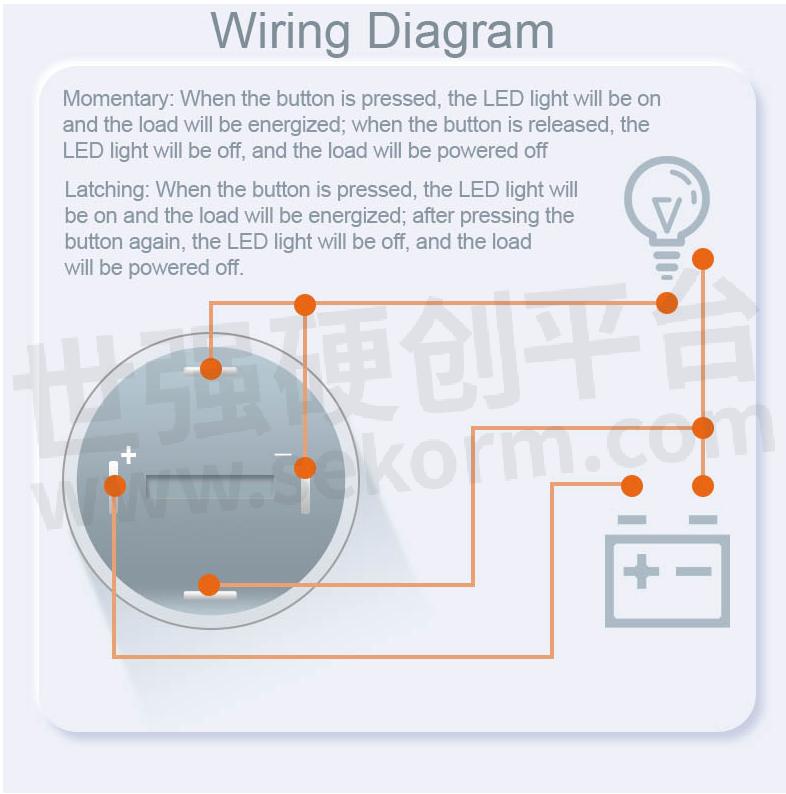





























































































































































































登录 | 立即注册
提交评论