Enhance HVAC Controls with an EVE IC for Graphical Touch Display




Embracing the Advent of Colour Touch Displays in HVAC Controls
The advent of colour of touch displays has revolutionized devices and system control, offering significant benefits, particularly from the user’s perspective.
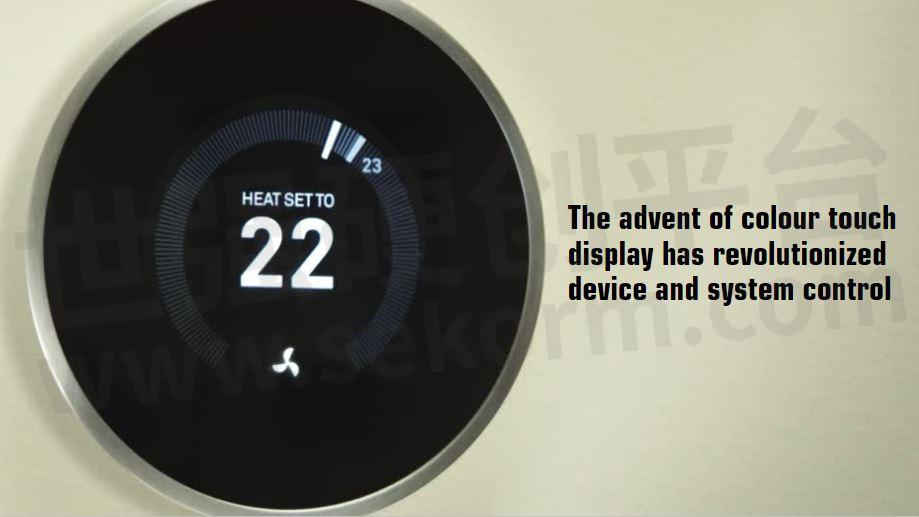
Heating Ventilation Air-Conditioning (HVAC) controls are an excellent example of this trend, with the design evolving from basic dials through Liquid Crystal Display (LCD) screens and fixed-segment LCDs, to full colour touch screens.
The last step to Colour Touch Displays is a very significant and welcoming one.
Traditional user interfaces such as LCD fixed-segment displays have significant limitations, forcing design engineers to make compromises when creating the user interface. With a colour graphical touch display, design engineers now work with a blank canvas, finally giving them the freedom to create amazing interfaces which are designed with a strong focus on the user.
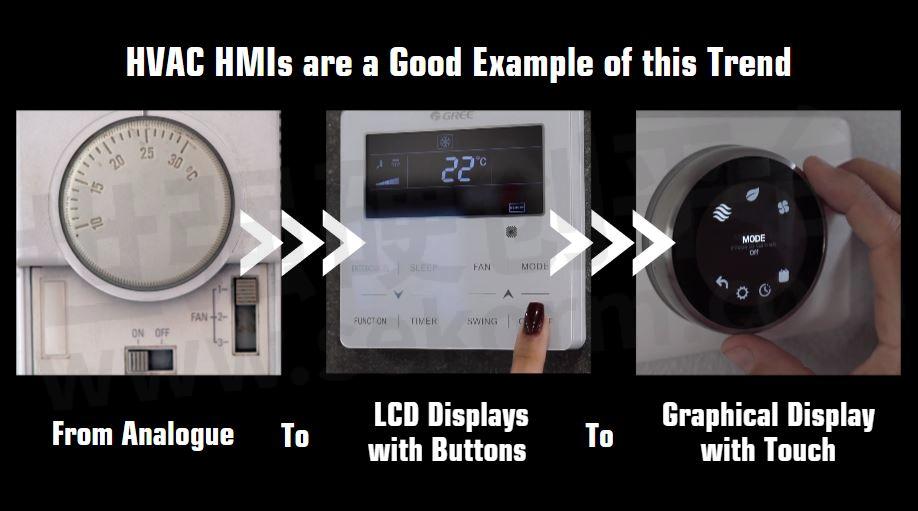
Challenges in Adopting Graphical Displays
Some engineers hesitate to embrace this trend especially when working on updates to legacy products like HVAC controls. Some of their concerns include:
MCU Transition Apprehension:
Engineers believe that they would require to switch to a high-end, and far more complex, Microcontroller Unit (MCU) with graphics capabilities in order to implement graphical touch interface.
Learning Curve Complexity:
The significant differences in onboard peripherals, hardware design rules, firmware frameworks, and development tools of high-end MCUs pose a substantial learning curve for design engineers.
Dependency on Software Tools:
The graphics code’s dependence on specific software tools for a particular MCU family raises concerns about the potential repetition of the process in the event of future MCU changes.
User Interface Implementation Anxiety:
Engineers may feel anxious about implementing user interfaces for graphical screens, given the vast possibilities and ideas they generate, surpassing the simplicity of basic displays.
Tool Importance for Optimal Results:
Having the right tools is crucial for design engineers to deliver optimal results when working with graphical displays, as the complexity of the interface goes beyond what basic displays typically involve.
EVE – Making Things Easy for design Engineers
However, the process is much more straightforward with the right approach. Our Embedded Video Engine (EVE) from Bridgetek is one approach, having it act as a “graphics card” for an existing/preferred MCU, alleviating much of the workload. Programmers will also find EVE-based display programming surprisingly easy compared to dot matrix or segment LCDs, with the following advantages.
Easy to Learn:
Comprehensive free-of-charge tools, code examples, and technical support make EVE programming quick an easy for design engineers.
Easy to Integrate:
EVE seamlessly connects to the MCU over SPI/QSPI, allowing minimal changes in the existing code. EVE display code routines can be effortlessly ported to a different MCU, this is useful as HVAC controllers continue to “evolve” in future. Find out more in our EVE development workflow.
Create Attractive and Intuitive Interfaces:
Designers can craft user interfaces without the constraints imposed by small alphanumeric or fixed-segment displays. EVE supports various languages and offers built-in widgets for common controls.
Integrated Touch and Audio:
EVE’s built-in touch features enhance user-friendliness, and the integrated audio features enable easy acknowledgment of touch and generation of sound alerts with minimal effort from the MCU.
Versatility:
EVE supports a wide range of displays, from 3.5″ or 5″ for existing form-factors to 7″ or 10″ for larger products, and even circular displays for additional styling.
Conclusion
Integrating a colour graphical touch display into control panels, particularly for systems like HVAC, can greatly elevate the overall product experience for users.
Despite this, design engineers may be reluctant to embrace this change, anticipating complex hardware and software changes, steep learning curves, and the challenges associated with crafting a high-quality user interface. In doing so, they can miss out on the opportunity to make their product much more appealing.
Fortunately, you need not fear. This is achieved easily and effectively with Bridgetek’s innovative EVE graphic controller solution; complemented by robust support tools and hardware evaluation boards. Design engineers can now surmount these obstacles, making the process of enhancing their product more accessible and straightforward.
- |
- +1 赞 0
- 收藏
- 评论 0
本文由JWM转载自Bridgetek Official Website,原文标题为:Enhance HVAC Controls with an EVE IC for Graphical Touch Display,本站所有转载文章系出于传递更多信息之目的,且明确注明来源,不希望被转载的媒体或个人可与我们联系,我们将立即进行删除处理。
相关研发服务和供应服务
相关推荐
Bridgetek图形控制器BT88X系列用于HVAC(供暖、通风、空调),自由地从头设计最佳界面,以用户体验为中心
HVAC(供暖、通风、空调)控制面板传统上是机械控制、小型LCD或定制固定段显示器。然而,在其上添加彩色图形触摸屏的趋势日益增长。早期的显示技术迫使设计师在控制器的功能、布局和用户友好性方面做出重大权衡。用户可能会发现产品难以使用,并且他们对HVAC系统的整体印象没有充分发挥其潜力。
应用方案 发布时间 : 2024-06-12
Bridgetek BT88X系列图形控制器应用于会议视频,触摸屏支持使物理按钮和键盘
选项并一目了然地查看设备的状态,那么该产品将变得更加用户友好。传统的会议电话通常将物理键盘与非常基本的LCD显示屏结合在一起,甚至在许多情况下没有显示屏,从而限制了电话的功能。由于会议电话由各种不同的用户使用,如果显示屏允许用户通过图形菜单选择。
应用方案 发布时间 : 2024-06-12
Elevate your Lift Controls with EVE in Graphical Touch Display Controls
Bridgetek’s EVE devices offer extensive features and support tools, enabling engineers to create appealing and user-friendly elevator interfaces effortlessly.
应用方案 发布时间 : 2024-05-31
EVE 支持哪些 LCD 接口?
FT80X 支持视频 RGB、并行输出(默认 RGB 数据宽度为 6-6-6)和 2 位抖动;可配置为支持高达 512×512 的分辨率和 1 至 6 的 LCD R/G/B 数据宽度。FT810/FT811 支持视频 RGB、并行输出;可配置为支持高达 800×600 的分辨率和 1 至 6 的 LCD R/G/B 数据宽度。FT812/FT813 支持视频 RGB、并行输出;可配置为支持高达 800×600 的分辨率和 1 至 8 的 LCD R/G/B 数据宽度。
技术问答 发布时间 : 2024-10-09
我希望在新的应用中使用 BT880,请问 BT880 支持什么尺寸的 LCD 屏幕?
BT880 通过可定制的显示设置寄存器支持各种尺寸的 LCD 屏幕,常用的 LCD 尺寸包括 QVGA(320*240)、WQVGA(480*272)和 HVGA(480*320): 每行支持的最大像素数为 2048,因此 BT880 可以使用 800×160 或 1024×120 分辨率的条形显示屏。
技术问答 发布时间 : 2024-10-09
I’m looking for a BT88x development module, should I choose the IDM2040-43A or the VM880C?
Both modules allow you to easily evaluate the BT88x series. The main factor in choosing between these modules is which type of MCU host you will use. The IDM2040-43A has an on-board RP2040 MCU which can be programmed in languages such as C and CircuitPython. The integrated MCU makes this module self-contained with just a USB connection to a computer for programming. Connectors allow access to a range of I/O from the RP2040 such as I2C and GPIO to attach peripheral devices. IDM2040-43A can only be used with the on-board RP2040 acting as the host to the BT88x and cannot be used with a different MCU. Capacitive touch screen (4.3” LCD integrated to the module) Plastic bezel for easy mounting Uses BT883 EVE Graphics controller See the IDM2040-43A datasheet for more details. The VM880C is designed for connecting your own MCU and display. VM880C module can be used with any MCU/Host which has an SPI Master Resistive touch screen such as 4.3” or 5” (LCD not included) Credit-card PCB format with 40-way FPC for display and 10-way header for SPI Uses BT880 EVE Graphics controller See the VM880C datasheet for more details.
技术问答 发布时间 : 2024-06-28
I am using EVE to add a graphical touch interface to my coffee machine design. When I mount the display behind the protective glass, the touch is not always recognised correctly?
Many capacitive touch panels (CTP) have adjustable sensitivity. In this case, you can use our custom touch feature to configure this by writing to the registers of the CTP. This will help to ensure a good user experience with your touch interface. Check the datasheet for your CTP to find out which settings it supports. Custom touch is available on BT881, BT883, FT811, FT813, BT815, BT817 and BT817A. Find out more in our capacitive touch guide BRT_AN_090.
技术问答 发布时间 : 2024-06-28
如何将 EVE 连接到 LCD?
所需的信号包括 R [7:2] 或 [7:0]、G [7:2] 或 [7:0]、B [7:2] 或 [7:0]、PCLK、DE、VSYNC 和 HSYNC。R、G、B 信号的位置可由用户配置。此外,R、G、B 信号的端位也可配置。这将大大简化 PCB 的布线工作。
技术问答 发布时间 : 2024-10-09
What LCD interfaces does EVE support?
FT80X supports video RGB, parallel output (default RGB data width of 6-6-6) with 2 bit dithering; configurable to support resolution up to 512×512 and LCD R/G/B data width of 1 to 6. FT810/FT811 support video RGB, parallel output; configurable to support resolution up to 800×600 and LCD R/G/B data width of 1 to 6. FT812/FT813 support video RGB, parallel output; configurable to support resolution up to 800×600 and LCD R/G/B data width of 1 to 8.
技术问答 发布时间 : 2024-06-28
I wish to use the BT880 in a new application, what screen LCD sizes does the BT880 support?
The BT880 supports a wide variety of LCD screen sizes through customisable display setting registers, popular LCD sizes supported include: QVGA (320*240), WQVGA (480*272) and HVGA (480*320) resolutions. The maximum number of pixels supported per line is 2048, allowing for the use of Bar-Type displays with the BT880 such as 800×160 or 1024×120 resolutions.
技术问答 发布时间 : 2024-06-28
I would like to use EVE in a smart home control product. How can I adjust the screen brightness or dim the screen when it is not in use?
EVE provides full PWM control over the external LCD backlight driver circuitry for a display. You can adjust the screen brightness as desired through simple register writes. This is ideal for applications where the screen brightness may be varied by the user via an on-screen slider, for example, or automatically (by connecting an ambient light sensor to the MCU).The EVE series of display controller ICs include a BACKLIGHT pin which provides a PWM signal to the LCD backlight driver circuit. The PWM output from this pin is controlled by the REG_PWM_HZ and REG_PWM_DUTY registers. REG_PWM_HZ allows for a valid frequency range from 250Hz to 10000Hz, while REG_PWM_DUTY can be set between 0 and 128 (0 means backlight completely off, 128 means backlight at max brightness). Your application can therefore have full control of the LCD brightness.You can also turn off the backlight and put EVE into a low power mode when the smart home controller is idle. EVE can pass the interrupt signal from the touch panel to your MCU, allowing you to wake EVE and illuminate the display when a user touches the screen.
技术问答 发布时间 : 2024-10-09
How do you connect EVE to the LCD?
Signals required are R [7:2] or [7:0], G [7:2] or [7:0], B [7:2] or [7:0], PCLK, DE, VSYNC and HSYNC. R, G, B signals locations are user configurable. In addition, endian of R, G, B signals are also configurable. These will make PCB routing much easier.
技术问答 发布时间 : 2024-06-28
I wish to use EVE in an access control system that requires touch input, but the touch control on my LCD panel is not natively supported, can EVE support custom touch functionality?
The newest generations of EVE ICs (FT81x, BT81x) support the implementation of custom touch controller firmware to support a wider variety of Capacitive touch controllers. Custom touch controller firmware can be complied using our EVE Asset Builder (https://brtchip.com/eab/) toolchain, where instructions on how to load this firmware during EVEs boot sequence are also included. Please see BRT_AN_090 Eve Working with Capacitive Touch Screens (https://brtchip.com/wp-content/uploads/2023/11/BRT_AN_090-EVE-Work-with-Capacitive-Touch-Screen.pdf) for more details.
技术问答 发布时间 : 2024-06-28
我正在寻找一个BT88x开发模块,我应该选择IDM2040-43A还是VM880C?
这两个模块都可以让您轻松评估BT88x系列。在选择这些模块之间的主要因素是您将使用哪种类型的MCU主机。IDM2040-43A具有一个板载的RP2040微控制器,可以用C和CircuitPython等语言进行编程。集成的MCU使得这个模块自包含,只需通过USB连接到计算机进行编程。连接器允许访问RP2040的各种I/O,例如I2C和GPIO,以连接外围设备。IDM2040-43A只能与板载的RP2040作为BT88x的主机一起使用,不能与其他MCU一起使用。塑料镶边,便于安装,使用BT883 EVE图形控制器。VM880C是专为连接您自己的MCU和显示器而设计的。VM880C模块可以与任何具有SPI主控的MCU/主机一起使用。例如4.3英寸或5英寸的电阻式触摸屏(不包括LCD),信用卡尺寸的PCB板,带有40针FPC用于显示和10针排针用于SPI,使用BT880 EVE图形控制器。
技术问答 发布时间 : 2024-10-09
电子商城
现货市场































































































































































































登录 | 立即注册
提交评论