ADD A UNIVERSAL SERIAL BUS INTERFACE TO YOUR NEXT PROJECT -- IT‘S EASIER THAN YOU MIGHT THINK!




If you can write Windows application software that can open, read from and write to the PC'sRS-232 serial ports, then you already know enough to incorporate Universal Serial Bus (USB)into your next hardware design!
Until now, interfacing a new hardware design to a PC meant connecting it to either the serial or parallel port. Serial ports offer a maximum data rate of about 230K bits per second. Parallel printer port interfaces are faster but tie up the much needed printer port and present a bit of a programming challenge. Now with the introduction of a nifty little chip and driver software developed by FTDI of Scotland (www.ftdi.co.uk), hobbyists needing a fast, easy connection to the PC with a data rate of up to 8 megabits per second can use USB.
FTDI's FT8U245AM makes designing a USB 1.1 compliant hardware interface easy. But, as some of you well know, the hardware design for most USB interfaces is trivial when compared to the effort that goes into developing the Windows driver software. This is where FTDI rises above the rest of the USB silicon manufacturers with their virtual COM Port drivers. As stated in the FT8U245AM datasheet, "By using FTDI's virtual COM Port drivers, the peripheral looks like a standard COM Port to the application software. Commands to set the baud rate are ignored--the device always transfers data at its fastest rate regardless of the application's baud rate setting."
Once a FT8U245AM is connected to your system and the drivers are loaded, you select which COM port you want to use by going to the Device Manager via the System Properties page. Next, open the "Ports" selection, right click on USB Serial Port (COMx), select properties, select the Port Settings tab, click on Advanced and there you can change the COM port number. Note, however, that you cannot change the COM port number until a FT8U245AM is connected to the system. Windows will not allocate a resource to a USB device until it is connected.
Device Drivers
A Device Driver is a highly complex piece of software that serves as a mediator between the Windows operating system, an application program and a piece of hardware. A driver defines a communications protocol that is used to access the functionality of a hardware device in a well defined manner.
For example, many of the new webcams available at your local computer shop come with a USB interface. When you connect the webcam's cable to the PC's USB port for the first time,2Windows has no idea how to pass data between the webcam's electronics and its application program running on the host PC. Since the application program cannot "talk" directly to the PC's USB hardware, a Device Driver is required. When the webcam is plugged in, Windows will ask the unknown piece of hardware for identification. The webcam responds with its PID and VID(more on these later), and Windows will then search for the correct driver assigned to that particular camera. If Windows cannot find the appropriate driver (as it would, say, for a standard keyboard or mouse), it will request that the user provide a driver (typically found on a floppy disk that came with the webcam). Once the driver is installed, the application program can then be run, and the webcam puts your smiling face on the screen.
A Device Driver is much more complex than you might imagine. A poorly written device driver can easily crash the most stable of operating systems. No effort is made by the operating system to protect itself from a poorly written device driver. Once loaded, a device driver becomes an integrated part of the operating system's kernel.
Due to this level of complexity, only a very small percentage of programmers have the knowledge and experience necessary to write Device Drivers. Thanks to FTDI's virtual COMdrivers and the FT8U245AM, all you have to know to use USB on your next project is how to open, read and write to the RS-232 ports.
Implementation
The FT8U245AM is only available from FTDI in surface-mount form. Soldering the device is abittricky in that it requires a steady hand and a fine tipped soldering iron. Even my best attempts at soldering the chip by hand resulted in some cleanup work with de-soldering braid. Another easy way to add this device to your project is to buy the DLP-USB1 module (Figure 1).
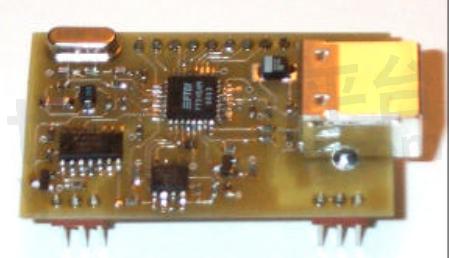
Figure 1 - DLP-USB1 from www.dlpdesign.com
Four basic hand-shaking lines and eight data lines D[7..0] are provided to interface with the chip. The FT8U245AM's internal FIFO is comprised of two buffers which can hold 128 bytes of received data coming from the host PC and 384 bytes of data to be transmitted to the host.
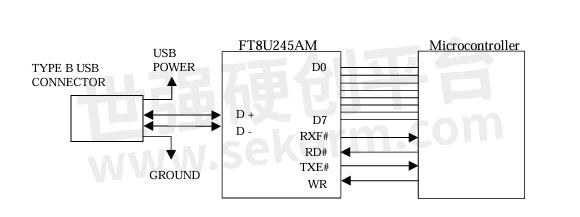
RD# (input) When pulled low, RD# takes the 8 data lines from a high impedance state to the current byte in the FIFO's receive buffer. Taking RD# high returns the data pins to a high impedance state and prepares the next byte (if available) in the FIFO to be read.
WR (input) When taken from a high state to a low state, WR# reads the 8 data lines and writes the byte into the FIFO’s transmit buffer. Data written to the transmit buffer is immediately sent to the host PC and placed in the RS-232 buffer opened by the application program.
TXE# (output) When high, the FIFO’s 384-byte transmit buffer is full or busy storing the last byte written. Do not attempt to write data to the transmit buffer when TXE# is high.
RXF# (output) When low, at least 1 byte is present in the FIFO’s 128-byte receive buffer and is ready to be read with RD#. RXF# goes high when the receive buffer is empty.
Connection to a microcontroller is made with these 12 lines. A quad NAND gate can be used to detect when the FT8U245AM is in sleep mode (suspend) and provide a reset line. Refer to DLP-USB1's Schematic (Figure 2) for the SLEEP# and RESET# signals.
Be careful not to use any power provided via the USB cable from the host unless you are fully versed in the USB specification. The maximum current available from the upstream port (or hub) when active is 500 milliamps, and this drops to only 500 microamps when in the suspend state. If the FT8U245AM does not observe bus activity for 3 or more milliseconds, then it is required to enter suspend mode. If your target electronics are getting power from the USB port, then they must be shut down when the FT8U245AM enters suspend mode. Your best bet here is to not take any power from the USB port for your target electronics. The DLP-USB1 adapter includes a connector pin that provides power for target electronics but I really must discourage the use of USB port power unless you can ensure your design meets the power requirements.
USB Implementers Forum (USB-IF)
As stated on their website (www.usb.org), USB Implementers Forum, Inc. is a non-profit corporation founded by the group of companies that developed the Universal Serial Bus specification. The USB-IF was formed to provide a support organization and forum for the advancement and adoption of Universal Serial Bus technology. The Forum facilitates the development of high-quality compatible USB peripherals (devices), and promotes the benefits of USB and the quality of products that have passed compliance testing. Some of the many activities that the USB-IF supports include:
- USB Compliance Workshops
- USB compliance test development
- www.usb.org website
- USB pavilions at Comdex, PC Expo, World PC Expo and other events
- Marketing programs and collateral materials, such as retail newsletters, retail sales people training, store end-caps, etc.
- USB 2.0 Developer Conferences
- and many more...
USB 1.1 Specification
You should know that for every minute detail mentioned in this article about the USB specification, there are dozens of other details that have not been mentioned. The spec is daunting at best, and should only be read when suffering the worst bouts of insomnia. That said, the device drivers from FTDI do a splendid job of hiding the details of the specification, and this article will only cover the ones you are most likely to encounter when using the FT8U245AM.
The FT8U245AM is compliant with version 1.1 of the USB spec. By definition, version 1.1 allows for two speeds of communication: "Low Speed" which is 1.5 megabits per second, and"Full Speed" which is 12 megabits per second. The new USB specification 2.0 is rated at 480 megabits per second and is being termed "High Speed". The FT8U245AM communicates at up to 8 megabits per second, somewhat less than Full Speed due to the behind-the-scenes handling of all the details associated with USB communication.
The FT8U245AM is designed to interface directly with a 93C46 EEPROM for storing configurable parameters which include the PID (Product ID), VID (Vendor ID), device description and manufacturer name. Users of the FT8U245AM can use their own VID and PID or FTDI's. If you are planning to commercialize a product with a USB port, you must register your own PID and VID with the USB-IF. This registration is included with the $2,500 membership fee, or you can become a non-member USB-IF Logo Licensee for $1,500. Once registered, your VID and other configurable parameters can be written to the EEPROM using the program 232PROG. EXE which can be downloaded from FTDI's website. This program will also generate a serial number and write it to the EEPROM.
USB analyzers are available from a number of companies and tend to be rather pricey, but can be worth the money if you are attempting to isolate an elusive software bug. The level of information that is provided by these analyzers requires that you be very familiar with the USB Specification. At this level of understanding, you will probably want to write your own drivers.
Conclusion
The Universal Serial Bus is slowly changing the way we connect to Personal Computers. Several manufacturers are now selling USB based computers that do not have serial or parallel ports. The ability to connect and disconnect peripherals without having to shut down the computer as well as the elimination of ambiguity over where and how to connect a device can be extremely attractive to consumers. Legacy ports will be around for some time to come but, eventually, the lower cost of USB-based peripherals will choke them out of existence. It looks asif USB is far more than a passing fad--what better time to get acquainted?
- |
- +1 赞 0
- 收藏
- 评论 0
本文由wenxia转载自FTDI CHIP official website,原文标题为:添加USB接口到您的项目-比你想象的要容易!!,本站所有转载文章系出于传递更多信息之目的,且明确注明来源,不希望被转载的媒体或个人可与我们联系,我们将立即进行删除处理。
相关推荐
Bit-bang USB--Perhaps The Easiest USB Interface Yet!
Considering the complexity of the USB interface, using a USB port to toggle an LED is alittle like using a sledgehammer to drive a small nail. But that is exactly what this articleis going to show you how to do.
FT245BM USB FIFO(USB-并行)I.C。
描述- FT245BM是一款由Future Technology DevicesIntl.Ltd.生产的第二代USB FIFO集成电路。该器件不仅增加了额外功能并减少了外部组件数量,还保持了与原始设计的较高引脚兼容性,使得升级现有设计或降低成本变得容易,同时也提高了在新的应用领域中使用的潜力。
型号- MIC2025-2BM,TC55,IRLML6402,FT245BL,FT232BM,240-1035-1,FT8U245AM,FT245BQ,93C46,93C56,93C66,FT245BM,CSTCR6M00G15,93LC46B,NDT456P
USB FIFO-快速并行数据传输IC
描述- FT8U245AM是一款高速并行数据传输IC,支持USB 1.1规范。它提供了一种简单高效的数据传输解决方案,适用于各种CPU或MCU总线接口。该芯片具有384字节发送缓冲区和128字节接收缓冲区,可满足高数据吞吐量的需求。
型号- FT245AM,FT8U245AM,FT8U245
FT245BL USB FIFO(USB-并行)I.C。
描述- FT245BL是一款由Future Technology DevicesIntl.Ltd.生产的第二代USB FIFO集成电路。该芯片具有单芯片USB到并行FIFO双向数据传输功能,支持高达1MB/s的数据传输速率。它简化了与微控制器或微处理器的接口设计,并提供了虚拟COM端口(VCP)和D2XX驱动程序,使设备在大多数情况下无需USB驱动开发。
型号- FT245BQ,93C46,93C56,93C66,IRLML6402,FT245BL,FT8U245AM
FTDI集成电路器件RoHS2-2011/65/EU和(EU)2015/863符合性声明(FT_000223))
型号- FT245BM,FT2232D,FT2232C,FT8U100AX,FT8U232AM,FT245BL,FT232BM,FT232BL,FT8U245AM
FTDI RoHS2-2011/65/EU&(EU)2015/863符合性声明
描述- FTDI公司声明,其集成电路产品(除表2中列出的例外)符合欧盟2011/65/EU和(EU) 2015/863指令,即《关于在电气和电子设备中限制使用某些有害物质的指令》(RoHS2)。产品中不含有表1中列出的物质,且浓度不超过最大限制值。部分产品因不合规而提供替代品。
型号- FT245BM,FT2232D,FT2232C,FT8U100AX,FT8U232AM,FT245BL,FT232BM,FT232BL,FT8U245AM
特斯拉/苹果USB桥接芯片供应商FTDI Chip(飞特帝亚)授权世强硬创代理
FTDI Chip高速USB 2.0系列FT4232HA是业界首款USB 2.0高速转四通道UART或双通道MPSSE的车规级芯片。
FTDI CHIP FT4232HA在Embedded World 2022演示介绍 ∣视频
FTDI FT4232HA产品介绍。
FTDI CHIP的USB桥接系列产品选型表
通用串行总线 (USB) 现在已成为可靠,低成本数字链路与系统连接的接口。 USB的使用已经扩展到PC之外,现在可以在各种区隔市场中找到,包括工业,医疗,消费,通信,网络等等。 FTDI芯片能够让设计人员快速实现USB设计,提供全面的解决方案包括硅片,开发工具,应用笔记和软件支持。 凭借着USB桥接器的专业技术为各种接口(如 UART, FIFO, I2C, SPI, PWM 和 GPIO) 提供了无缝集成,桥接器将信号和协议从所选的接口转换为USB。提供多样的USB解决方案, 最小至3x3mm的10的DFN引脚封装形式,或模块形式可以直接插入主板进行开发和生产, 再或者用于USB桥接至众多接口的线缆。
|
产品型号
|
品类
|
速率(Mbit/kBit)
|
通道数量
|
接口
|
I/O 电压(V)
|
USB Host
|
封装
|
描述
|
|
FT232HPQ
|
USB高速PD IC
|
12MBit/s (UART) up to 40MBit/s (Sync FIFO)
|
1
|
UART, FIFO, 1 x MPSSE, Fast serial, CPU FIFO, Bit Bang/GPIO, FT1248
|
3.3V
|
No
|
QFN 56
|
单通道高速USB Type-C转多用途UART/FIFO/JTAG/SPI/I2C,带单PD端口
|
选型表 - FTDI CHIP 立即选型
FTDI CHIP的USB线缆选型表
FTDI CHIP的USB线缆选型表包含USB线缆、USB转USB零调制解调器线缆、USB TTL串行线缆和USB MPSSE线缆四个品类。USB速率(Gbps/Mbps)包含SuperSpeed (5Gbps)Full Speed (12Mbps)和High Speed (480Mbps)三种。USB 连接器有Type A和USB 3.0 Type A。
|
产品型号
|
品类
|
数据速率(Kbaud/Mbaud/mbps)
|
USB 连接器
|
终端连接器
|
线缆长度(m)
|
描述
|
|
CUB-100-BK
|
USB线缆
|
-
|
Type A
|
Micro Type B
|
1.0m
|
USB A转USB MICRO B 1M
|
选型表 - FTDI CHIP 立即选型
FTDI芯片FT4232HA在Embedded World 2023演示介绍 ∣视频
FTDI FT4232HA demo板介绍。
VM800P嵌入式视频引擎Plus模块的FTDI芯片VA800A程序数据表编程器
描述- VA800A PROG是一款用于VM800P Plus模块的程序器。它通过USB连接到PC,并通过SPI接口与VM800P Plus模块通信,实现对ATMEGA328P微控制器的编程。该程序器提供了一种替代内置USB至UART编程器的方案,并可用于恢复损坏或损坏的MCU。
型号- FT232RQ,VA800A-PROG,VA800A_PROG,VM800P,VA800A,ATMEGA328P,FT800
FTDI CHIP的USB系列模组选型表
FTDI CHIP的USB系列模组选型表包含Vinculum开发模组,USB主机应用模组,全速USB应用模组,高速USB应用模组,全速USB分接模组,全速USB开发模组,高速USB开发模组,超高速USB开发模组,USB主机开发模组,编程模组,USB全速模组等品类。
|
产品型号
|
品类
|
描述
|
|
VPROG-1-S-ZIF40
|
Vinculum开发模组
|
用于VDIP1和2的VPROG-1 ZIF-40的插座和适配器适配器
|
选型表 - FTDI CHIP 立即选型
FTDI‘s IC FT60XQ USB 3.0 to FIFO Bridge ICs Products Are Used in Ultrasound Devices
Integrating FTDI chips into a medical ultrasound device would typically serve as a connection interface between the ultrasound machine and a computer or other digital device via USB. This bridge enables the transmission of ultrasound data from the machine to the computer for further analysis, storage or display purposes.
电子商城
品牌:FTDI CHIP
品类:Dual High Speed USB to Multipurpose FIFO IC
价格:¥38.3669
现货: 160
品牌:FTDI CHIP
品类:High Speed USB Bridge with Type-C
价格:¥49.3850
现货: 0
现货市场




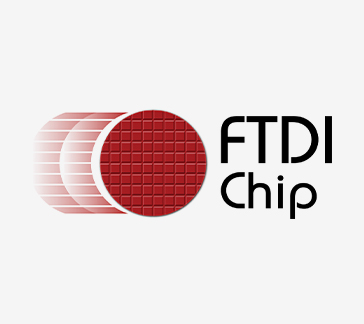























































































































































































登录 | 立即注册
提交评论