User Experience Comparison of Capturing Packet between Wireshark with nRF52832 Sniffer and Packet Sniffer with CC2540 Sniffer




In the Bluetooth development process, using a Sniffer to analyze the data received and transmitted by the Bluetooth module will undoubtedly greatly improve our R&D efficiency and help us quickly locate the problem. For beginners or developers, BLE packet capturing analysis allows us to understand the working process of Bluetooth more quickly.
There are several common Sniffers on the market. This article compares the user experience on Bluetooth capturing packet between Nordic nRF52840 Wireshark and TI CC2540 Packet Sniffer.
After testing, Wireshark's experience compared with Packet Sniffer's mainly includes three points:
1. Wireshark optimized software layout and simplified packet capturing process.
2. Wireshark parses the thorough packet structure captured to facilitate analysis.
3. Wireshark parses the packet type in advance for the captured data to facilitate finding the corresponding packet.
In the test, selected RF-STAR's RF-DG-32A Sniffer based on nRF52832. Its performance and stability are better than TI's CC2540 Sniffer hardware. Engineers can try this RF-DG-32A.

Of course, the focus of this article is on the actual measurement comparison of software. Please see the following for the specific test analysis process.
First of all, we need to prepare the hardware and software before testing.
For the hardware part, we need to prepare RF-STAR's nRF52832-based RF-DG-32A Sniffer and tested modules: RF-BM-ND04 (nRF52832) module and RSBRS02ABR (RS02A1) module.
In the software part, we need to prepare the Android mobile APP: nRF Connect, which can be easily found and downloaded in the APP store. On PC, we need to download and install Wireshark.

After the above software and hardware are well prepared, we can start RF-DG-32A packet capture test.
First, we use the RF-BM-ND04 module for testing.
The specific steps are:
a. Plug the RF-DG-32A into the USB port of the computer, and then open "My Computer"-"Management"-"Device Manager"-"Port" to check the COM port number of the device.

b. Wireshark select the corresponding COM number, and double-click the COM number to enter.

c. Power on the RF-BM-ND04 module, open the corresponding software nRF Connect on the phone, check the MAC address of the device, you can see that the RF-BM-ND04 device address is FA:8D:0D:27:50:C6.

d. Click the "All advertising devices" selection box in the Wireshark, and select the device with MAC address FA:8D:0D:27:50:C6 in the drop-down selection box.
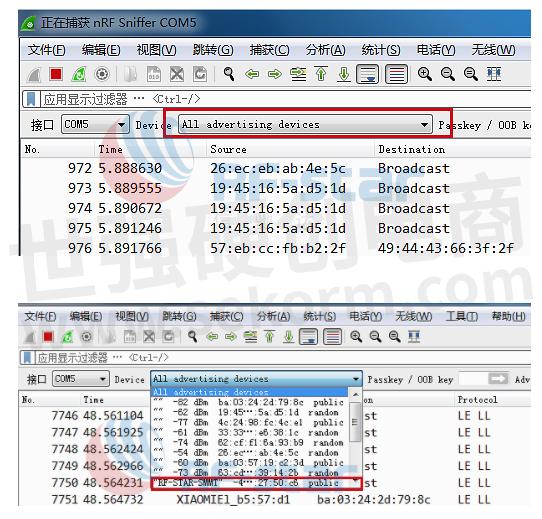
e. Click "CONNECT" on the mobile nRF Connect to connect to the Bluetooth module.

f. Select "Nordic UART Service" in the mobile nRF Connect, and send the data "rf-star" to the module in "TX"
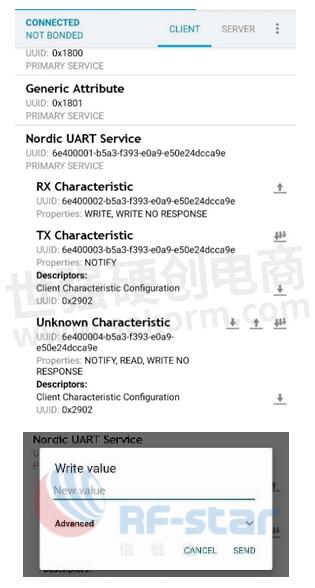
g. Before Wireshark sends data to the module, the data packets are displayed in the format of broadcast packet LE LL. Wireshark captures the correct data packet format as ATT. We only need to find the ATT format data packet and double-click ATT to view the data.
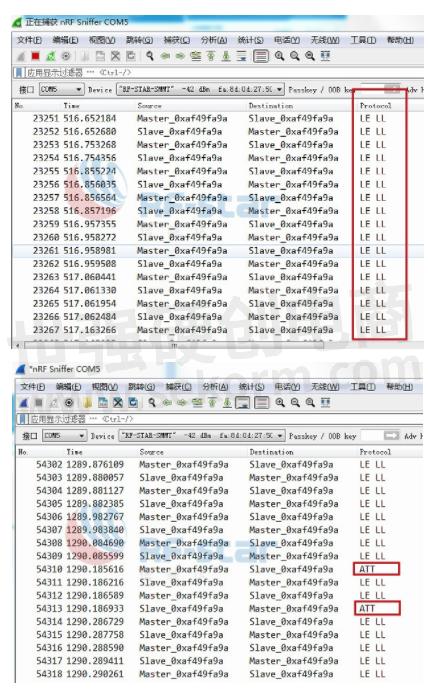
h. The interface of the data packet is as shown in the figure below, and the received data is parsed as rf-star, and the transmitting and receiving are consistent. The data has been successfully captured.

Let’s replace the transmitted data and repeat the above steps to test the sent data:
a. Repeat the above operation, the data transmitted by the mobile phone is modified to: https://www.szrfstar.com/. Wireshark capture results are:
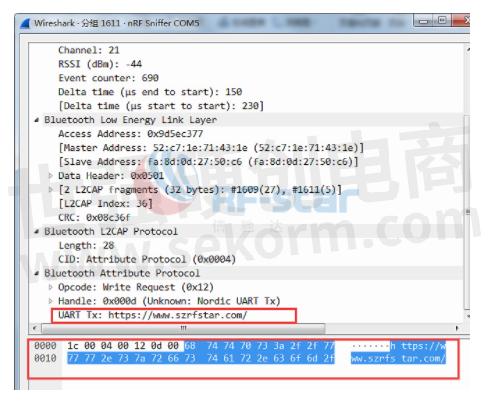
b. The mobile phone transmits the same data packet to the module multiple times: "rf-star". The data shown in the packet capture is as follows:

Remark:
When using Wireshark, you can pay attention to several tips. When you need to view the data, you can first click the stop capture button (red), and then observe the data. If you need to view the data, you can first click the stop capture button (red), and then observe the data. If you need to recapture, you need to click the restart current capture button (green). After clicking, you need to disconnect the device. Wireshark will automatically restart capturing packets, and then connect the device again to work normally. If Wireshark data is found to be stopped after connection, disconnect the device again and reconnect it to work normally
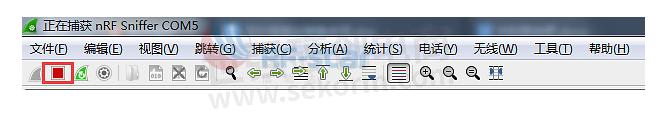
2. Then, we use the RSBRS02ABR module for testing.
The specific steps are:
a. Plug the RF-DG-32A into the USB port of the computer, and then open "My Computer"-"Management" - "Device Manager" - "Port" to check the COM port number of the device.

b. Wireshark select the corresponding COM number, and double-click the COM number to enter.

c. Power on the RSBRS02ABR module, open the corresponding software nRF Connect on the phone, check the MAC address of the device, you can see that the RSBRS02ABR device address is BA:03:28:1A:74:90.

d. Click the "All advertising devices" selection box in the Wireshark, and select the device with MAC address BA:03:28:1A:74:90 in the drop-down selection box.

e. Click "CONNECT" on the mobile nRF Connect to connect to the Bluetooth module.

f. Send the data "rf-star" to the module in the dropdown menu of ffe5-ffe9 in NRF connect. Before Wireshark sends data to the module, the data packets are displayed in the format of broadcast packet LE LL. Wireshark captures the correct data packet format as ATT. We only need to find the ATT format data packet and double-click ATT to view the data.

g. The interface of the data packet is as shown in the figure below, and the received data is parsed as rf-star, and the transmitting and receiving are consistent. The data has been successfully captured.
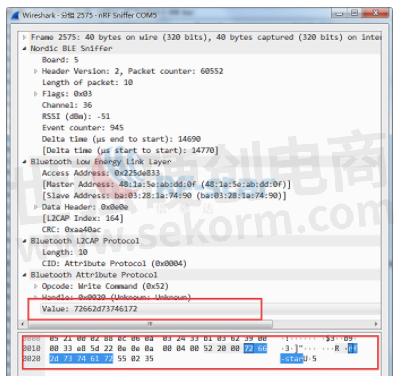
Let’s replace the transmitted data and repeat the above steps to test the sent data:
a. Repeat the above operation, the data transmitted by the mobile phone is modified to: https://www.szrfstar.com/. Wireshark capture results are:

b. The mobile phone transmits the same data packet to the module multiple times: "rf-star". The data shown in the packet capture is as follows:

3. After using RF-DG-32A to test packet capturing function with Wireshark, we use TI CC2540 Sniffer to test with Packet Sniffer.
Hardware preparation: CC2540 official USB dongle and RF-BM-04 module.

Android APP preparation: nRF Connect.
PC: Packet Sniffer.
a. After installing the required software, open Packet Sniffer, select Bluetooth Low Energy in the interface, and click start below.

b. Click start and the interface is as follows, and the device will automatically identify the official USB dongle device

c. Click the Radio Configuration bar below, select the broadcast channel (37, 38, 39), and click the triangle start button above to search the broadcast information of nearby devices.

d. Open the mobile APP nRF Connect and check the address information of the device to be monitored as BA:03:28:1A:74:90.

e. Click the Display Filter column under the software, and select ADV_IND Adva in the Field Name.
f. Enter AA1=0x+ BA03281A7490 address in Filter Condition. Click first, AA1= will be automatically added, followed by the MAC address BA03281A7490, and click Add to add the device. Click Apply filter again to get the packet with the specified MAC address.

Through the above comparison test of Wireshark and Packet Sniffer, we can see that Wireshark's packet capturing experience is better than TI's Packet Sniffer.
First, Wireshark selects the corresponding COM port before entering the packet capturing, and Packet Sniffer selects the corresponding device through the bottom area. The design with large coverage in the bottom area makes the data display effect of the packet capturing process much worse than Wireshark. The style and layout of Packet Sniffer software are too old, and Wireshark is better than Packet Sniffer in software optimization.
Secondly, in the data displayed in Wireshark packet capturing, you can click the data to view the data structure in real time, and double-click to view the specific analysis of the lower layer protocol. Packet Sniffer can only display the split data structure and the specific values of some structures. In contrast, Wireshark can completely display the specific values of each structure of the received packets, which is called perfect parsing.
Thirdly, Packet Sniffer needs to check which message is the received data one by one, and needs some analysis methods to find the correct data. Wireshark has parsed every piece of data in advance, and can clearly know which one is LE LL and which one is ATT. the packets that need to be found can be found directly through the data marked ATT, which is very convenient and efficient. Moreover, the data can be sorted according to time and protocol, and can be found efficiently and clearly according to the actual data search requirements. After all, since Wireshark has been open-source, through the development optimization of a few thousand developers, the user experience has been well optimized, and the free and easy-to-use feature will attract more people to try.
RF-STAR has been focusing on Bluetooth for ten years and has rich experience in scheme design.RF-STAR is an industry-renowned and reputable provider of radio frequency solutions and low-power RF core devices.
- |
- +1 赞 0
- 收藏
- 评论 0
本文由funny转载自RF-STAR,原文标题为:User Experience Comparison of Capturing Packet between Wireshark with nRF52832 Sniffer and Packet Sniffer with CC2540 Sniffer,本站所有转载文章系出于传递更多信息之目的,且明确注明来源,不希望被转载的媒体或个人可与我们联系,我们将立即进行删除处理。
相关推荐
【经验】实测Wireshark对比nRF52832Sniffer、PacketSniffer抓包体验
市面上有几款常见的抓包工具,本文信驰达科技详细对比了Wireshark和TI CC2540 Sniffer软件Packet Sniffer对蓝牙模块抓包的测试体验。经过测试Wireshark对比Packet Sniffer的使用体验。
信驰达USB Dongle&模组选型表
信驰达提供以下Sub-1G模组,USB Dongle,Wi-Fi模组,Zigbee模组,低功耗蓝牙模组,多协议无线模组,国产芯片低功耗蓝牙模组和无线模组的参数选型,工作电压(V):1.7 V ~ 5.5 V,推荐3.3 V,GPIO:7~48,工作温度(℃):-40 ℃ ~ +125℃等。
|
产品型号
|
品类
|
芯片型号
|
内核
|
天线类型
|
RAM(KB)
|
Flash(KB,MB)
|
支持协议
|
工作电压(V)
|
工作频段(GHz,MHz)
|
最大发射功率(dBm)
|
接收灵敏度(dBm)
|
功耗
|
GPIO
|
工作温度(℃)
|
储存温度(℃)
|
通信距离(m)
|
模块尺寸(mm)
|
封装方式
|
OTA升级
|
蓝牙Mesh
|
Long Range模式
|
2Mbps高速模式
|
AoA/AoD支持
|
透传协议
|
产品特点
|
应用场景
|
|
RF-BM-2642QB1I
|
低功耗蓝牙模组
|
CC2642R-Q1
|
48 MHzARM® Cortex®-M4F
|
IPEX/邮票孔
|
88 KB
|
352 KB
|
BLE 5.2
|
1.8 V ~ 3.63 V,推荐3.3 V
|
2.4 GHz
|
+5 dBm
|
-97 dBm @ BLE 1M PHY-105 dBm @ 125 kbps LECoded PHY
|
TX:25.58 μA@0 dBm 1000ms广播间隔睡眠功耗:2.49 uA
|
31
|
-40 ℃ ~ +105 ℃
|
-40 ℃ ~ +125 ℃
|
200 m @ 1M PHY 300 m @ LE Coded PHY
|
17.0 x 21.5 x 2.2
|
SMT(邮票半孔)
|
OTA升级
|
蓝牙Mesh
|
Long Range模式
|
2Mbps高速模式
|
AoA/AoD支持
|
主从一体,一主七从
|
AEC-Q100车规级,外置天线,抗干扰性能高
|
汽车(汽车门禁和安全系统、高级驾驶辅助系统、远程信息处理控制单元),音箱主机,工业(工业运输-资产跟踪、工厂自动化和控制)
|
选型表 - 信驰达 立即选型
信驰达RF-BM-BG22A3、RF-BM-4055B1L、RF-BM-4077B1L蓝牙模块均支持BLE 5广播扩展包
信驰达科技基于EFR32BG22推出的蓝牙模块RF-BM-BG22A3,以及根据TI最新的CC2640R2L芯片推出的RF-BM-4055B1L、RF-BM-4077B1L蓝牙模块,均支持BLE 5广播扩展包,极大增加了广播包的数据承载能力。
【应用】信驰达RSBRS02ABR和RF-BM-BG22A1蓝牙模块,高性能、低功耗,为蓝牙智能升降桌提供个性化解决方案
深圳市信驰达科技有限公司推出的蓝牙升降桌解决方案,由主控MCU、无线传输单元、供电系统及驱动系统等组成,以RF-star蓝牙模块RSBRS02ABR作为无线传输单元,通过串口将其连接到主控MCU,使用手机、平板、BLE遥控器等与BLE模组建立连接,下发指令数据到从机端主控MCU,从而控制驱动电路完成升降桌面高度的功能。
CC2541蓝牙低功耗从站模块及协议
本资料介绍了深圳瑞星科技公司的CC2541蓝牙低功耗从模块及其工作模式。该模块采用德州仪器的CC2541收发器芯片,具有高性能和低功耗的特点,支持蓝牙4.2标准。模块可通过UART接口进行控制,并支持桥接模式(透明传输模式),实现与移动设备的双向通信。
信驰达 - SINGLE-MODE BLUETOOTH MODULES,蓝牙低功耗从模块,单模蓝牙模块,BLUETOOTH LOW ENERGY SLAVE MODULE,RF-BM-S01A,RF-BM-S02A,RF-BM-S02AI,RF-CC2541A1,CC2541
RF-star Launches Bluetooth UART Protocol for CC2652P High-Power BLE Modules RF-BM-2652P2/P2I
RF-star has released its latest Bluetooth UART transparent transmission protocol for CC2652P-based BLE modules RF-BM-2652P2 and RF-BM-2652P2I. This new offering is set to revolutionize the landscape of high-power Bluetooth Low Energy (BLE) modules, by providing developers with robust, long-range wireless solutions tailored for multi-connectivity needs.
CC2340R5 Bluetooth 5.3 LE Modules Deliver Industrial-grade Performance, Ultra-low-power Consumption and Robust Connection
New CC2340R5 Bluetooth 5.3 Low Energy (BLE) modules are now in stock with four types - RF-BM-2340B1I, RF-BM-2340A2, RF-BM-2340A2I and RF-BM-2340C2.
国产芯片低功耗蓝牙模组
该资料介绍了多款国产低功耗蓝牙模组,包括型号、芯片型号、内核、天线类型、RAM、Flash、支持协议、工作电压、工作频段、发射功率、接收灵敏度、GPIO、频率误差、工作温度、储存温度、通信距离、模块尺寸、封装方式、OTA升级、Long Range模式、2Mbps高速模式、AoA/AoD支持、透传协议和特色功能等详细信息。
信驰达 - 国产芯片低功耗蓝牙模组,低功耗蓝牙模组,RSBRS02AI,RS02A1-B,VL-LE01B,VL-LE01A,LE5010AI,RSBRS02AA,LE5010SI,RS02A1-A,RSBRS02ABR,RSBRS02ABRI
8 High-Power Bluetooth LE Modules and Their Applications
Bluetooth Low Energy (BLE) technology is renowned for its low power consumption and ease of use in short-range wireless communication. High-power BLE modules are essential for applications requiring extended range and robust connectivity. They integrate advanced wireless technologies and offer flexible output options, making them ideal for smart homes, industrial automation and more. This article introduces 8 high-power bluetooth LE modules and their applications.
信驰达低功耗蓝牙模组选型表
信驰达低功耗蓝牙模组选型,提供8051、48MHz ARM®Cortex®-M4F等多种内核,PCB、IPEX等多种天线类型,8KB~64KB RAM,128KB~512KB Flash等
|
产品型号
|
品类
|
内核
|
天线类型
|
RAM
|
Flash
|
支持协议
|
工作电压(V)
|
工作频段(GHz)
|
最大发射功率(dBm)
|
接收灵敏度
|
GPIO(个)
|
频率误差(kHz)
|
工作温度(℃)
|
通信距离(m)
|
透传协议
|
特色功能
|
应用场景
|
|
RF-BM-ND09A
|
低功耗蓝牙模组
|
64MHz ARM® Cortex®-M4
|
PCB/焊盘
|
24KB
|
192KB
|
BLE5.3, Proprietary, ANT
|
1.7V~3.6V,推荐3.3V
|
2.4GHz
|
+4dBm
|
-97dBm@1Mbit/s BLE
|
10个
|
±20kHz
|
-40℃~+85℃
|
30m
|
从角色
|
微小体积,高性价比
|
信标,一次性医疗器械,简单网络处理器,传感器,CE遥控器,手写笔,演示笔等成本受限应用
|
选型表 - 信驰达 立即选型
RF-DG-32A USB Sniffer Based on NRF52832 Chip Launched by RF-STAR , Which Supports Major Wireless Standards
RF-DG-32A is a USB Sniffer based on nRF52832 chip launched by RF-star Technology, which supports major wireless standards, including Bluetooth Low Energy (BLE) running on Nordic nRF52832 multi-protocol system level SoC.
RF-star Redefines Automotive Wireless Solutions with New BLE Module Lineup RF-BM-2642QB1I and RF-BM-2340QB1
“We are thrilled to introduce our latest BLE modules tailored for automotive applications,“ said King Kang, CEO of RF-star. “With the CC2642R-Q1 and CC2340R5-Q1 modules, we aim to empower automakers with robust, secure, and easy-to-integrate solutions that enhance connectivity and user experience in modern vehicles.”
RF-DG-32A低功耗蓝牙5.0 Sniffern RF52832 USB转换器
本资料介绍了RF-DG-32A蓝牙低能耗5.0嗅探器,该工具用于捕获BLE5.0协议下的1M/2Mbps数据。它向后兼容BLE 4.2,并支持捕获Nordic和TI解决方案的多个系列BLE5.0模块的数据包。
信驰达 - USB加密狗,CHIP,芯片,USB DONGLE,BLUETOOTH LOW ENERGY,低功耗蓝牙,NRF52840,CC2642R,CC2652R,RF52832,RF-DG-32A,NRF52810,NRF52832,CC2640R2F
RF-star Unveils CC2642R-Q1 Automotive Grade BLE Module RF-BM-2642QB1I to Empower Connected Vehicles
The CC2642R-Q1 module is pin-to-pin compatible with RF-star’s CC2642R series modules RF-BM-2642B1 and RF-BM-2642B2, ensuring easy integration and scalability for automotive applications. Here is a model list of CC2642R series Bluetooth LE modules to clearly show their differences.
RF-star’s Bluetooth Digital Key Solutions Accelerate Intelligent Vehicle Ecosystem Innovation
During the interview, RF-star’s Marketing Manager, Ms. Qianqian Wen, shared valuable insights into the market trends of digital keys and highlighted the pivotal role of Bluetooth technology in the intelligent vehicle ecosystem. Furthermore, we are eagerly anticipating the upcoming release of the Bluetooth Channel Sounding feature, which we believe will significantly enhance the performance of digital key solutions.
电子商城
服务
Ignion可支持多协议、宽频段的物联网天线方案设计,协议:Wi-Fi、Bluetooth、UWB、Lora、Zigbee、2G、3G、4G、5G、CBRS、GNSS、GSM、LTE-M、NB-IoT等,频段范围:400MHz~10600MHz。
最小起订量: 2500 提交需求>
支持Bluetooth SIG最新的测试规范,支持2.0(EDR), 2.1(EDR), 3.0(HS), 4.0(LE)规范, 并且能完整覆盖BR/EDR/HS/BLE的所有射频测试项目。测试标准:RF.TS/4.03 ;RF-PHYTS/40.3。
实验室地址: 深圳 提交需求>





































































































































































































登录 | 立即注册
提交评论